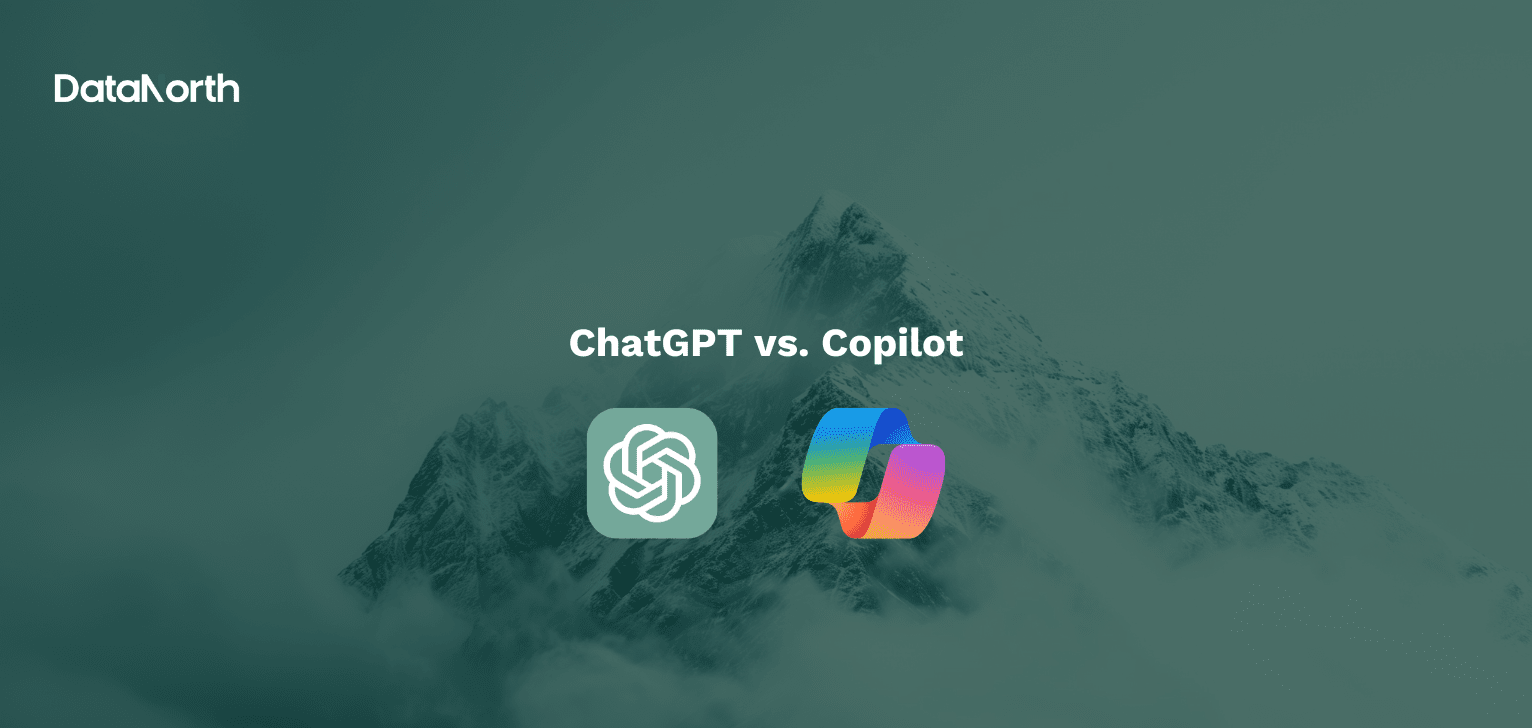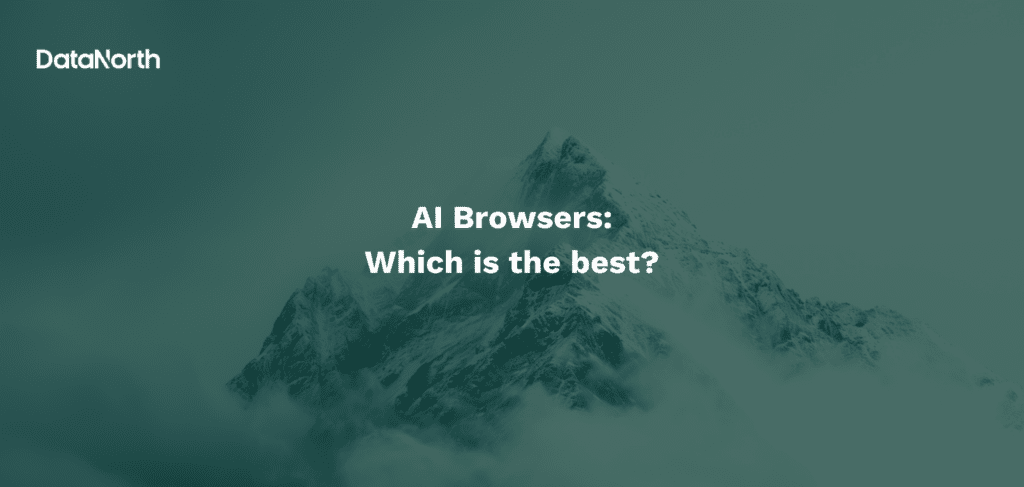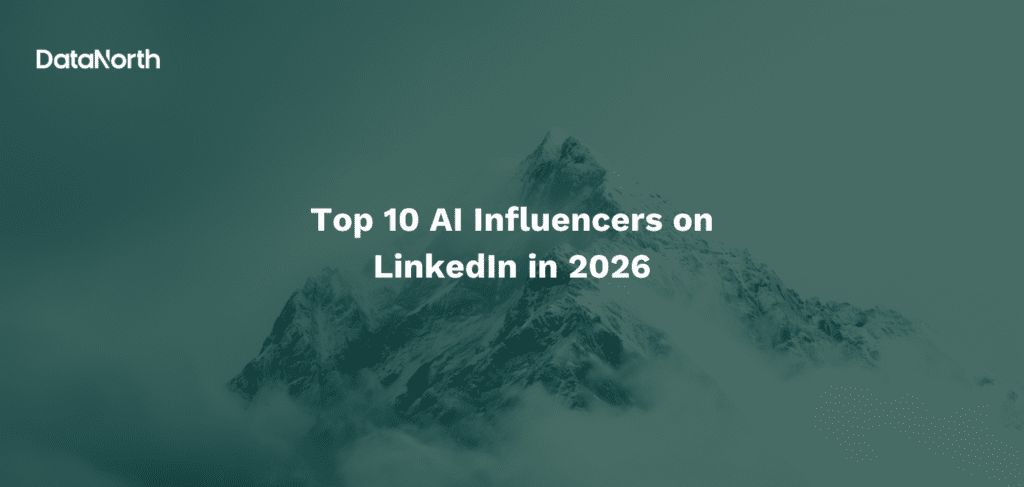ChatGPT vs Copilot
ChatGPT and Copilot are two powerful AI tools that use the GPT-4 model. While both are designed to support workflows, they differ significantly in their applications, integration, and target audience. In this blog, we’ll dive into the similarities and differences between ChatGPT and Copilot, and conclude with a handy comparison table.
Similarities
- Underlying technology: Both tools use OpenAI’s GPT-4 as their core model, which allows for advanced language processing.
- Content generation: Both ChatGPT and Copilot can generate content such as text, images, code, and summaries.
- Objective: Both are designed to help users work more efficiently by automating and assisting with various tasks.
- Cloud-based: Both tools are cloud-based and require internet access.
Differences
Target audience and focus
- ChatGPT: Focused on general support, creativity, and conversation. It is suitable for a wide range of users, such as writers, students, and developers who need versatility.
- Copilot: Designed specifically for business users within the Microsoft 365 ecosystem. It focuses on productivity through integration with programs such as Word, Excel, and Teams.
Integration
- ChatGPT: A standalone tool with broad compatibility via APIs and third-party apps such as Canva. It is not tied to a specific software ecosystem.
- Copilot: Deeply integrated into Microsoft 365 applications, allowing it to work seamlessly with company data and internal documents.
Features
- ChatGPT: Generate images (via latest DALL-E), process audio (speech to text and text to speech), and perform complex creative tasks.
- Copilot: Generate images (via older version of DALL-E), process audio (speech to text and text to speech), and perform complex creative tasks. Integration with various Microsoft 365 products (Word, Excel, Powerpoint etc.).
Data protection
- ChatGPT data protection: Based on US privacy regulations without direct access to company data. The input data is used by default to train the models. You can opt out of your data and indicate that it may not be used for training, but you still have to check this box yourself. More information about ChatGPT data security can be found in this blog.
- Copilot data protection: Has access to internal company data within Microsoft 365. Microsoft Copilot for Microsoft 365 uses Azure OpenAI services for processing, not the publicly available OpenAI services. The entered data is therefore not used to train the models.
Price
- ChatGPT: Free (GPT-3.5 with usage restrictions) or paid ($24.20 per month for GPT Plus).
- Copilot: Free for limited features or paid ($20 per month per user for Copilot Pro).
Comparison overview
| Feature | ChatGPT | Microsoft Copilot |
|---|---|---|
| Target Audience | General (creativity & support) | Business (productivity) |
| Integration | Standalone + API’s No access to company informatie | Microsoft 365-integration Access to company information |
| Functionality | Generate images (new model), Text, Speech | Generate images (old model), Text, Speech, Integration with company systems |
| Data protection | Uses inputs for training data | Doesn’t use inputs for training data |
| Price | Personal: Free or $24.20 p/m Business: $30 p/m per user | Personal: Free or $20.00 p/m Business: $30 p/m per user |
Final word on ChatGPT vs Copilot
The choice between ChatGPT and Copilot largely depends on your needs. ChatGPT is ideal for creative tasks and broad applications outside of a fixed ecosystem. Copilot offers unique advantages in business environments thanks to its integration with Microsoft 365. Both tools use similar models, but have advantages for different applications.