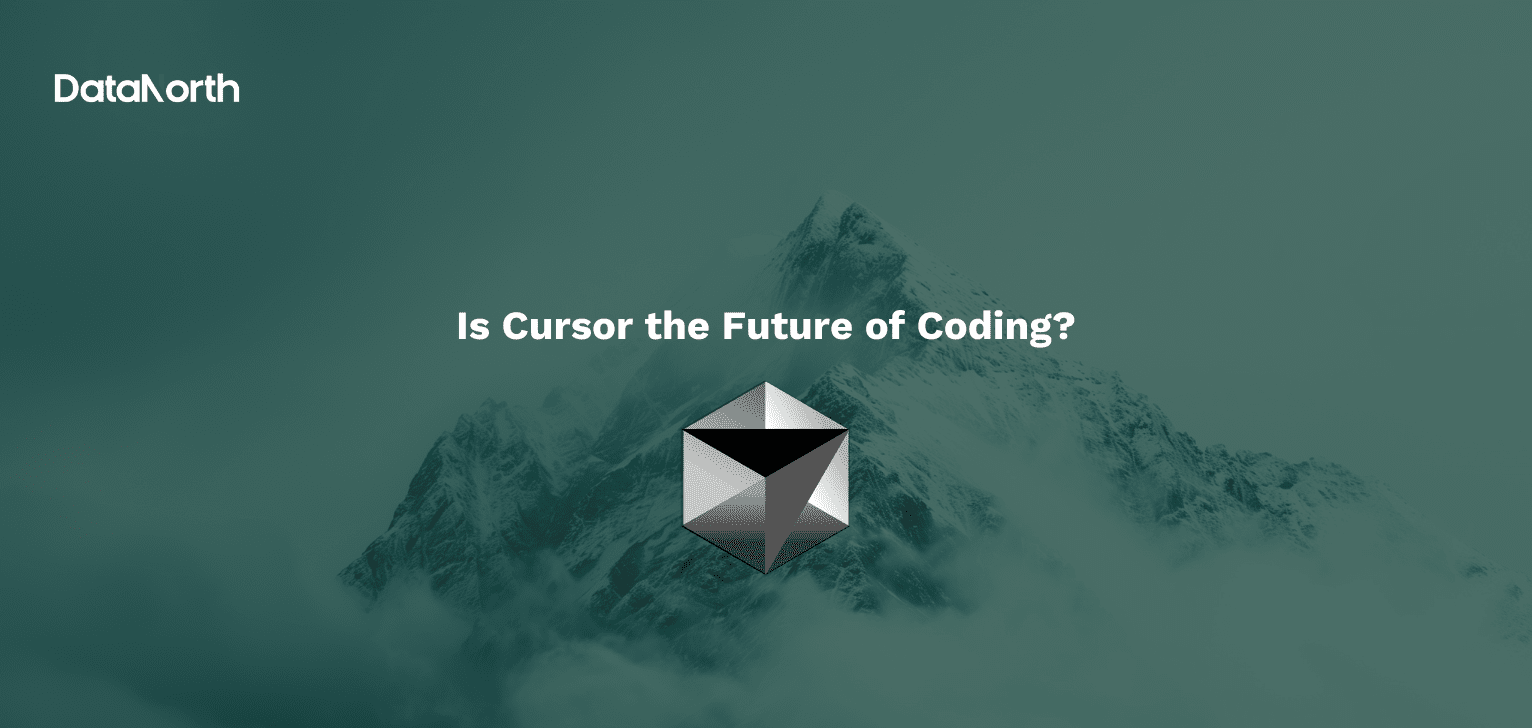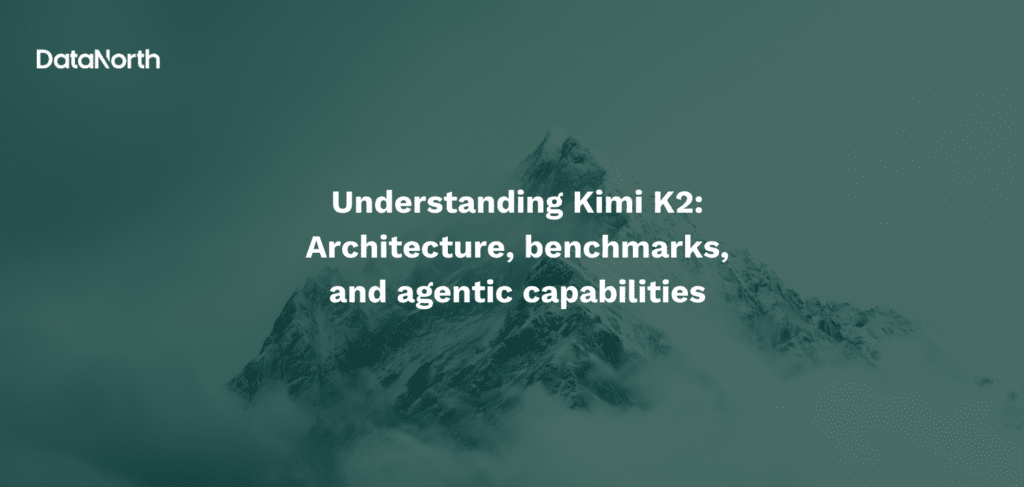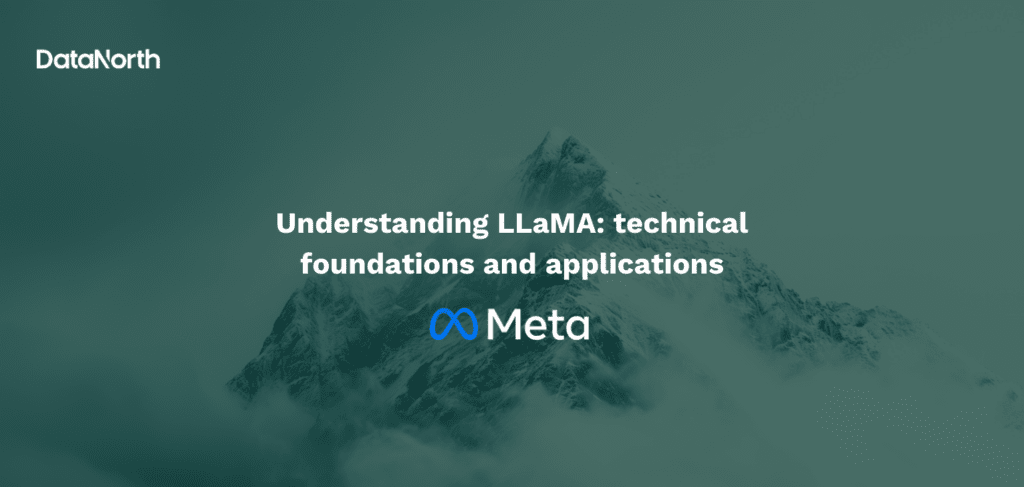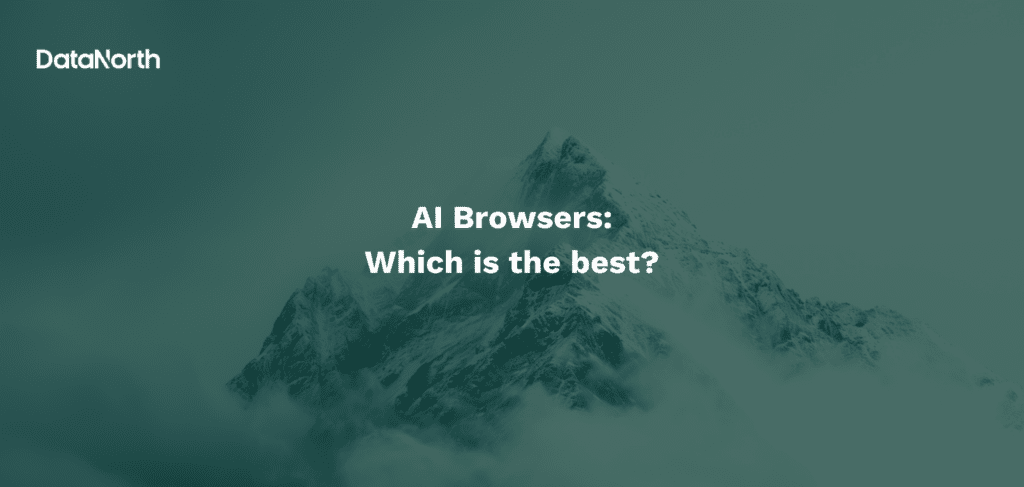Remember when we used to write lines of code character by character, solving bugs manually, and spending hours trying to understand a new codebase? Those days are left behind.
From simple text editors to sophisticated Integrated Development Environments (IDEs), each advancement has pushed the boundaries of what developers can achieve. Today, the next big thing is here, adding not just features but Artificial Intelligence (AI) directly into the coding process. Meet Cursor, your AI powered code editor.
What is Cursor?
Launched in 2023, Cursor is an AI code editor designed to improve the developers productivity. It is not just another IDE with a few smart features. It is intelligent, fast and offers functionalities such as multi file code generation, smart rewrites and codebase queries.
Cursor is based on the IDE Visual Studio Code, which allows users to focus on having the best coding experience while maintaining a familiar editing environment. This makes it intuitive and easy to relocate the existing VS Code settings into Cursor.
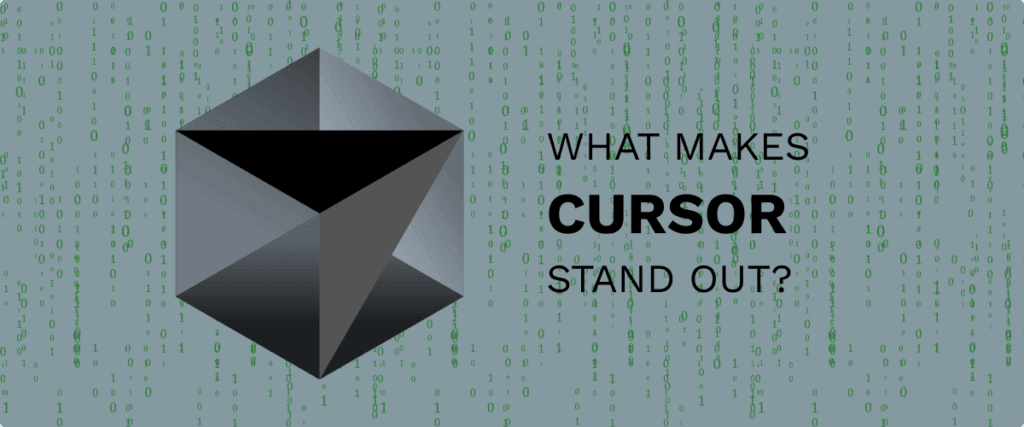
Features
Cursor’s design centers around one primary goal: helping developers build better software faster. Let’s dive into the key features that makes it special:
- Autocomplete: Ever wished your IDE could read your mind? Cursor comes pretty close. With its Cursor Tab, it doesn’t just suggest the next word or function, it predicts entire multi-line edits based on your recent changes and the context of your code.
- Agent Mode: Cursor’s Agent Mode takes AI assistance to another level. Powered by MCP protocol, not only does it suggest code snippets, but it can complete complex projects end-to-end, make changes across multiple files and implement features based on natural language commands.
- Codebase awareness: Unlike other AI tools that only see what’s in your current file, Cursor has a deep understanding of the code structure of your entire projects. Using custom retrieval models, it builds context from your project layout, dependencies, and documentation, handling large scale projects easily.
- Error Detection & Fixing: Cursor takes a proactive approach to finding and fixing issues, essential for sensitive projects. It can detect lint errors automatically and apply fixes, reducing the need for manual debugging. It can also suggest edits when it notices inconsistencies. There’s also a ‘bug finder’ feature that highlights potential bugs, boosting the development workflow.
- Integrated chat: Cursor features a built-in chat window that understands your code. It sees your current file and cursor, enabling context-aware questions instantly. You can also include specific code blocks or your entire codebase in the conversation. The chat can reference code, files, documentation, web information, and even images you drag in. Applying AI code suggestions is a single click. Plus, you can select from various powerful chat models, offering more flexibility than other tools.
- Code Generation: Simply provide a natural language prompt to describe what you want to accomplish and the Cursor will do it. You can generate new functions, classes, or modules, modify existing code to add features or fix bugs or rewrite code to improve readability or performance. This allows you to focus on the “what” while Cursor handles the “how.”
- Local LLM Integration: Cursor comes pre-packed with the current state-of-the-art foundation models of OpenAI, Google, Anthropic but also allows you to use your local LLMs to stay secure, and compliant.
Cursor vs. Traditional IDEs
| Feature | Cursor | Traditional IDEs |
| AI Integration | Built-in ai powered coding tools | Requires extensions (e.g., GitHub Copilot) |
| Performance | Lightweight and fast; optimized for AI workflows | Generally fast; performance may vary with project size and extensions |
| Customization | Mimics VS Code’s extension ecosystem | Highly customizable with extensive extension ecosystems |
| Code intelligence | AI-driven suggestions, multi-line edits, and natural language queries | Strong static analysis, refactoring tools, and manual code navigation |
| Best for | Quick prototyping, AI-assisted coding, and developers seeking AI integration | Full-scale professional development with extensive tooling and customization |
Benefits for Developers
The impact of integrating Cursor into your workflow goes beyond a simple productivity boost:
- Time savings: Faster coding for repetitive tasks and boilerplate code.
- Mental load reduction: Less cognitive effort spent on syntax and implementation details.
- Focus on high-value work: More time for architecture, design, and creative problem-solving.
- Flattened learning curve: Easier onboarding to new codebases and technologies.
- Knowledge accessibility: Better access to vast amounts of information from your code storage.
Need help implementing Cursor?
Implementing AI tools like Cursor successfully means optimising your development processes, defining best practices for AI-assisted coding, and ensuring your team is equipped to maximise productivity while maintaining code quality and security standards.
DataNorth specialises in helping businesses strategically adopt and integrate the latest AI technologies into their operations. We can help you evaluate how tools like Cursor fit into your existing development stack, train your engineers on advanced AI-assisted workflows, and establish processes that leverage AI for maximum efficiency and innovation.