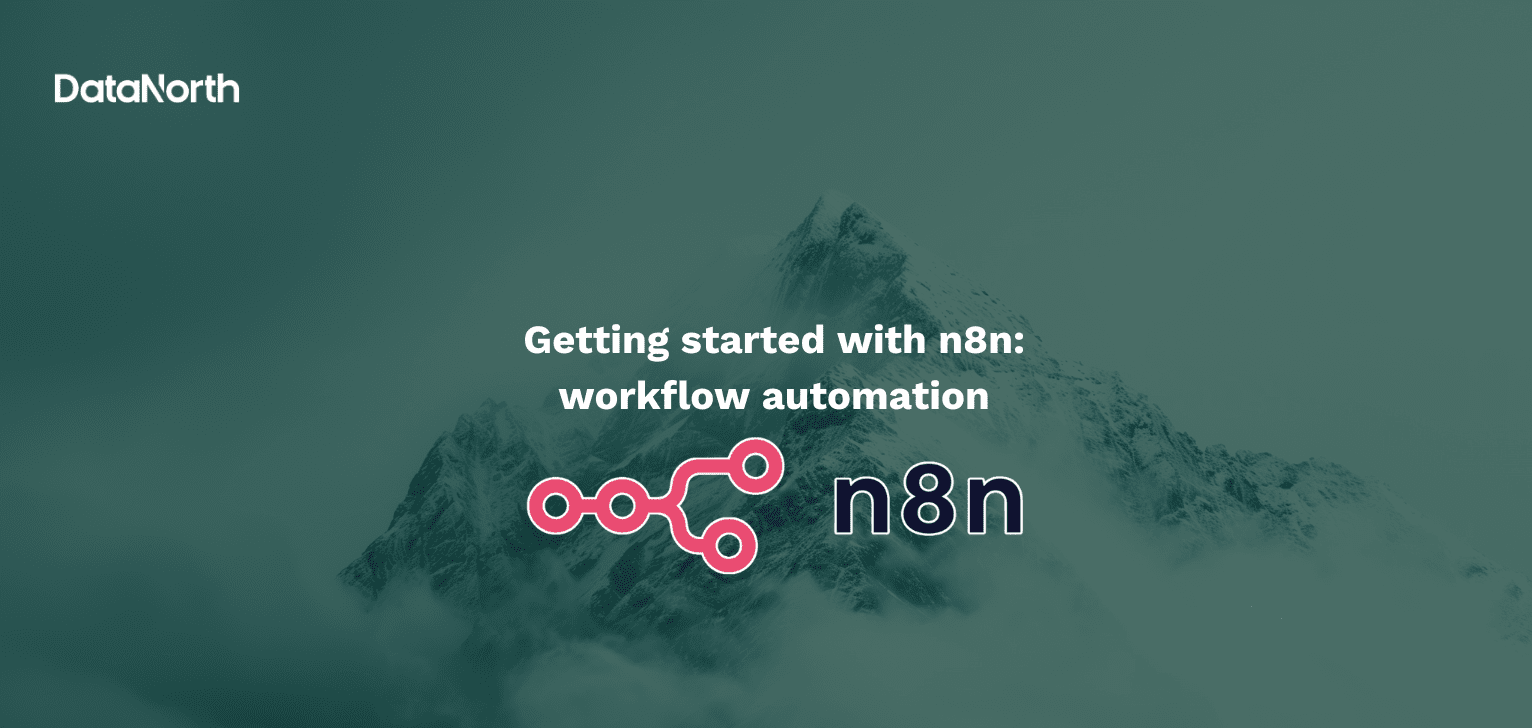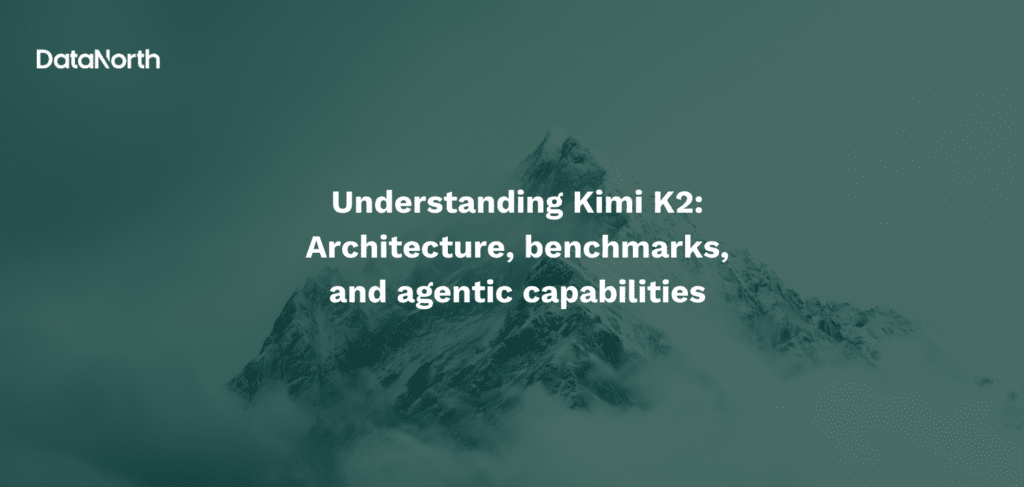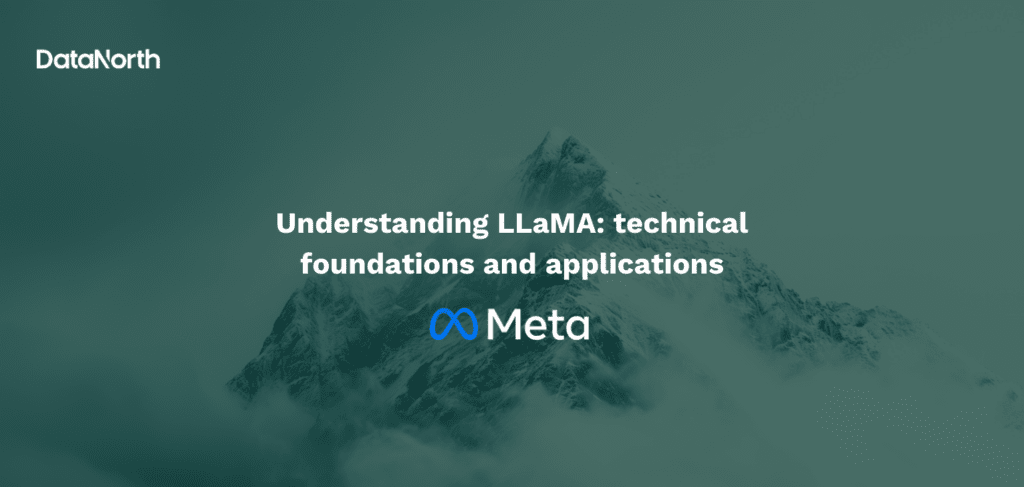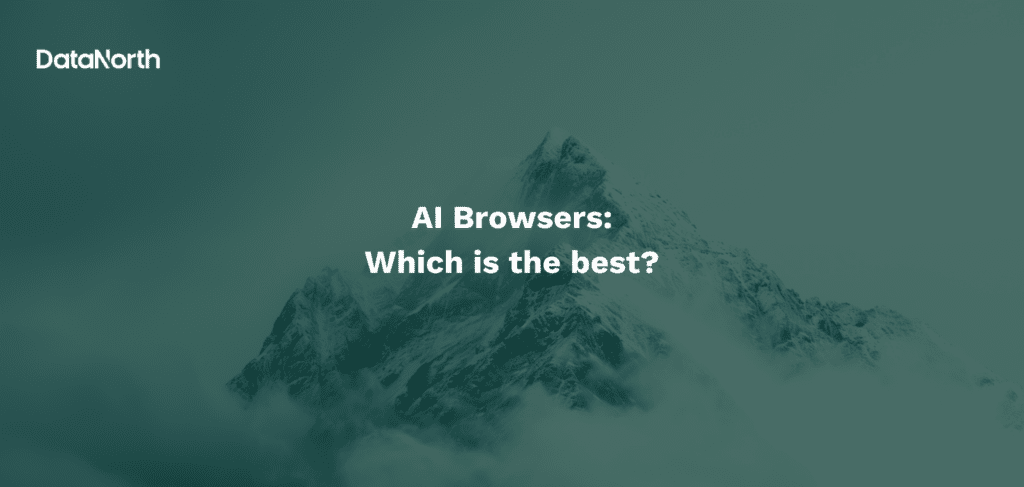In today’s business landscape, organizations are increasingly turning to workflow automation to streamline operations, reduce manual errors, and free up valuable resources for strategic initiatives. Among the available automation platforms, n8n has emerged as a particularly compelling solution that offers both simplicity for beginners and advanced capabilities for complex business needs.
n8n is a flexible open-source automation platform which has seen explosive adoption throughout 2024, continuing into 2025. Surpassing 230,000 active users by June and supporting over 3,000 enterprise clients worldwide. This comprehensive guide will walk you through everything you need to know about implementing n8n workflow automation in your organization, from initial setup to advanced use cases.
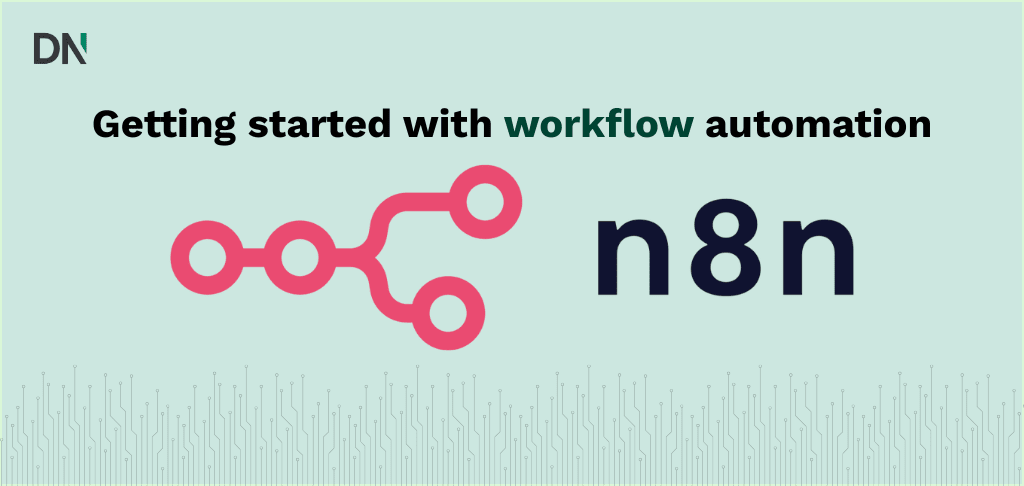
What is n8n and why automation matters
n8n is an open-source, node-based workflow automation platform that allows businesses to connect different applications, services, and APIs without extensive coding knowledge. Unlike traditional workflow automation tools, n8n combines the visual aspect of drag-and-drop interfaces with the power of custom code execution. This makes it accessible to both technical and non-technical team members.
The platform stands out from competitors like Zapier and Make by offering greater flexibility in workflow design. While other platforms often impose strict linear structures, n8n enables complex branching, conditional logic, and data transformations that can handle sophisticated business requirements.
Automation matters because it delivers transformative business value through measurable efficiency gains and cost reduction. Organizations implementing AI-powered solutions report productivity increases of 40% on average, while cutting operational costs by 20-30% and achieving up to 99.99% accuracy in complex tasks like invoice processing and compliance monitoring. By automating repetitive workflows, employees save up to 200 hours annually, freeing them to focus on strategic initiatives and creative problem-solving rather than mundane tasks. Beyond efficiency, AI automation strengthens decision-making capabilities by processing vast amounts of data in real-time to identify patterns humans might miss, while simultaneously minimizing costly human errors that can lead to millions in losses.
McKinsey research indicates that generative AI (which includes but is not limited to automation) alone could add trillions in value to the global economy, with organizations experiencing accelerated time-to-market by at least 5% and enhanced customer satisfaction through 24/7 intelligent support systems. In an increasingly competitive landscape, AI automation has evolved from an optional advantage to a fundamental requirement for businesses seeking sustainable growth and operational excellence.
The advantages of choosing n8n specifically include complete data sovereignty through self-hosting options, unlimited workflow executions at predictable costs, extensive integration capabilities with over 400 native connectors, and the ability to incorporate AI and custom logic into automated processes.
n8n hosting options explained
When implementing n8n, organizations must choose between three primary hosting approaches, each offering distinct advantages and trade-offs that align with different business needs and technical capabilities.
n8n cloud
n8n Cloud represents the managed Software-as-a-Service option, hosted and maintained by the n8n team. This option provides immediate access to workflow automation without any infrastructure management requirements.
Main advantages: The cloud option eliminates setup complexity entirely, allowing teams to begin building workflows within minutes of account creation. Professional support is included, with dedicated assistance for troubleshooting and implementation guidance. Automatic updates ensure access to the latest features without manual intervention. The service includes built-in security measures, backup procedures, and compliance with industry standards.
Downsides: Monthly costs can escalate quickly as workflow execution volumes increase, with pricing starting at $20 per month for 2,500 executions. Organizations have limited control over data processing locations and security configurations. Customization options are restricted to what the service provider supports, and there’s potential for vendor lock-in concerns.
When to use n8n Cloud: n8n Cloud is ideal for startups and small businesses that need rapid deployment without technical overhead. It’s particularly suitable for organizations with limited IT resources, those requiring reliable support, or teams wanting to focus on workflow design rather than infrastructure management.
n8n managed hosting
Managed hosting through specialized providers offers a middle ground between full control and complete convenience. Services like sliplane.io provide Docker-based n8n hosting with simplified management interfaces.
Main advantages: This approach significantly reduces technical complexity while maintaining more control than cloud-hosted solutions. Costs are generally lower than official cloud hosting, at €9 per month. Automatic updates and backups are handled by the provider, while still allowing container-level customizations. Security measures are platform-managed, reducing the burden on internal teams.
Downsides: Organizations remain dependent on a third-party provider for critical infrastructure. Customization options, while greater than pure SaaS, are still limited compared to full self-hosting. There may be constraints on scaling or specific configuration requirements.
When to use Managed hosting: Managed hosting suits small to medium enterprises that need cost-effective automation with minimal technical overhead. It’s particularly appropriate for growing businesses that want more control than cloud hosting offers but lack the resources for full self-hosting implementation.
Self-hosting n8n
Self-hosting involves deploying n8n on your own infrastructure, whether on-premises servers, Virtual Private Servers (VPS), or cloud infrastructure that you manage directly.
Main advantages: Complete control over data processing, storage, and security configurations ensures compliance with strict regulatory requirements. Organizations achieve unlimited workflow executions for fixed infrastructure costs, typically ranging from $5-20 per month for VPS hosting. Full customization capabilities include custom nodes, specific versions, and integration with internal systems. There are no vendor dependencies for core functionality, and the solution can scale according to specific organizational needs.
Downsides: Self-hosting requires significant technical expertise in system administration, Docker, server security, and ongoing maintenance. Organizations bear full responsibility for security, backups, updates, and troubleshooting. Initial setup complexity is substantial, and there are potential costs associated with dedicated technical personnel.
When to use n8n self-hosting: Self-hosting is most appropriate for larger organizations with dedicated IT teams, businesses with strict data sovereignty requirements, or companies needing extensive customization. It’s also suitable for organizations with high automation volumes where the cost savings justify the technical investment.
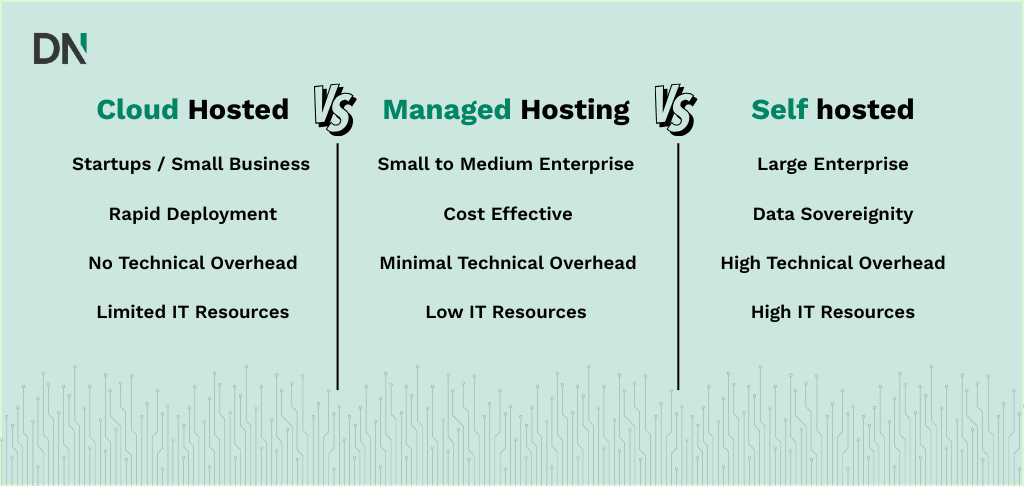
Getting started: setup guide
The setup process for n8n varies significantly based on your chosen hosting option, but following systematic approaches ensures successful implementation regardless of your technical background.
How to set up n8n Cloud?
For organizations choosing the managed cloud approach, setup is remarkably straightforward. Visit the official n8n website and select the appropriate plan for your organization’s needs. The platform offers a free trial that doesn’t require credit card information, allowing teams to explore capabilities before committing to paid plans.
After account creation, you’ll immediately access the web-based workflow editor. The platform includes comprehensive onboarding tutorials and sample workflows that demonstrate core concepts. Essential initial configurations include setting up team permissions if you’re on a multi-user plan, configuring notification preferences, and establishing connection credentials for the applications you plan to integrate.
How to set up n8n self hosting?
Self-hosting setup requires more technical involvement but provides maximum flexibility and control. The most reliable approach uses Docker, which simplifies installation and maintenance procedures.
System requirements: Ensure your server meets minimum specifications: Ubuntu 22.04 LTS or newer, at least 2GB RAM, and Docker installation. Update your system and install required dependencies using standard package managers.
Docker installation: The recommended approach uses Docker Compose for easier management. Create a dedicated directory for n8n files and establish a docker-compose.yml configuration file that specifies the n8n image, environment variables, and volume mappings for persistent data storage.
Security configuration: Essential security measures include configuring basic authentication credentials, setting up SSL certificates for encrypted connections, and establishing firewall rules to protect your instance. Tools like Cloudflare Tunnel can provide secure public access without exposing server ports directly.
Essential tips: Always configure persistent data volumes to prevent data loss during container updates. Set up regular backup procedures for your n8n data directory. Consider using environment variables for sensitive configuration data rather than hardcoding values in configuration files. Establish monitoring procedures to ensure your instance remains operational and secure.
The official n8n documentation provides detailed installation guides for various platforms and deployment scenarios.
How to create your first workflow?
Understanding n8n’s core concepts and building your first workflow provides the foundation for all future automation projects. The platform operates on a simple but powerful principle: workflows consist of interconnected nodes that process data sequentially.
Understanding n8n fundamentals
n8n workflows are built using nodes, which are individual components that perform specific functions. Triggers start workflows based on events like form submissions, schedule timers, or external API calls. Action nodes perform operations such as sending emails, updating databases, or making HTTP requests to external services. Logic nodes enable conditional branching, data transformation, and complex decision-making within workflows.
Data flows between nodes as items, which are JSON objects containing the information being processed. Each node receives data from previous nodes, processes it according to its configuration, and passes results to subsequent nodes. This structure enables both simple linear workflows and complex branching scenarios that can handle multiple data paths simultaneously.
Step-by-step workflow example
Let’s build a practical business automation that demonstrates core n8n concepts: an automated system that monitors new form submissions and sends personalized email notifications while logging data to a spreadsheet.
Step 1: Add the trigger
Start by creating a new workflow in your n8n instance. Add a “Webhook” trigger node, which will receive form submissions. Configure the webhook to accept POST requests and note the generated URL, which you’ll use in your form.
Step 2: Process form data
Add a “Set” node to clean and structure the incoming form data. Map important fields like name, email, and message content to standardized variable names. This step ensures consistent data format regardless of how the form is structured.
Step 3: Add conditional logic
Insert an “IF” node to create different handling paths based on form content. For example, urgent requests might be routed to immediate notification, while general inquiries follow standard processing procedures. Configure conditions based on form fields like request type or priority level.
Step 4: Send email notification
Add a “Gmail” or “Send Email” node to send personalized responses. Use n8n’s expression system to insert form data into email templates: Hello {{ $json.name }}, thank you for your {{ $json.request_type }} inquiry. Configure appropriate email credentials and test the connection.
Step 5: Log to spreadsheet
Connect a “Google Sheets” node to record form submissions for tracking and analysis. Map form fields to spreadsheet columns and configure the node to append new rows automatically. This creates a permanent record of all form interactions.
Step 6: Test and activate
Use n8n’s testing features to verify each step works correctly with sample data. Once satisfied with the workflow behavior, activate it to begin automatic processing of real form submissions.
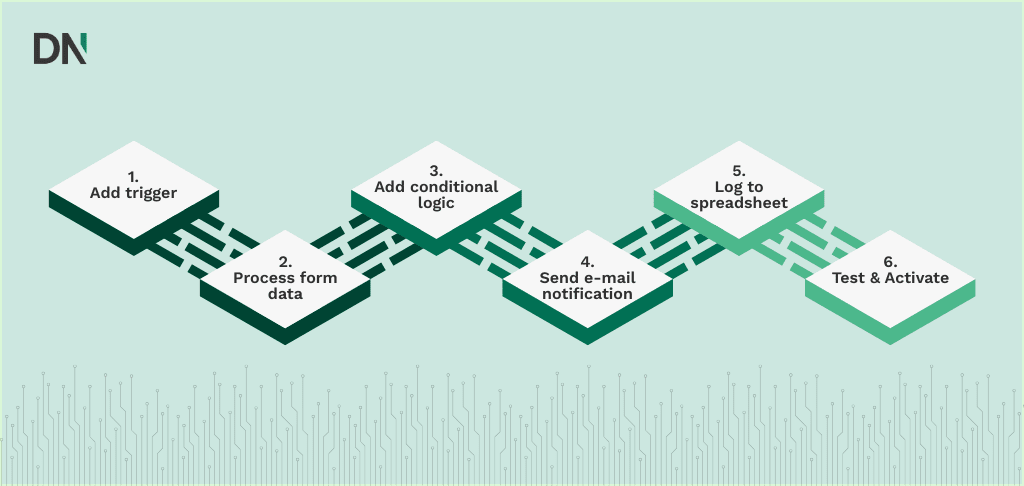
Adding AI integration
Modern business workflows increasingly benefit from AI capabilities. n8n supports native AI integration through dedicated nodes that connect with OpenAI, Anthropic, and other AI services.
Consider enhancing your form workflow with AI-powered features: automatic sentiment analysis of incoming messages, intelligent routing based on content analysis, or automated response generation for common inquiries. Add an “OpenAI” node after form processing to analyze message content and generate appropriate response suggestions before sending emails.
n8n vs Make vs Zapier: comparison
Choosing the right automation platform requires understanding how different tools align with your organization’s technical capabilities, budget constraints, and workflow complexity requirements.
| Feature | n8n | Make | Zapier |
| Pricing model | Execution-based, self-hosting available | Operation-based, cloud only | Task-based, cloud only |
| Starting price | $20/month cloud for 2,500 executions, free self-hosted | $9/month (10,000 operations) | $19.99/month for 750 tasks |
| Pre-built integrations | 400+ native connectors | 1,500+ integrations | 6,000+ integrations |
| Workflow complexity | Unlimited complexity, custom code | Advanced logic, visual builder | Linear workflows, limited branching |
| Data control | Full control via self-hosting | Cloud-hosted only | Cloud-hosted only |
| Learning curve | Moderate to steep | Moderate | Beginner-friendly |
| AI capabilities | Native AI agents, extensive customization | Limited AI features | Basic AI actions |
| Error handling | Advanced debugging and monitoring | Good error handling | Basic error reporting |
| Team collaboration | Built-in version control, sharing | Team features on higher plans | Team management available |
Choosing the right automation platform
Select n8n if: Your organization has technical resources, requires data sovereignty, needs complex workflows with custom logic, plans to implement AI agents, or processes high automation volumes where cost predictability matters.
Choose Make if: You need visual workflow building with moderate complexity, want balanced pricing and features, require good error handling without extensive coding, or have mixed technical and non-technical team members.
Pick Zapier if: Your team prioritizes ease of use, needs extensive pre-built integrations, requires quick implementation of simple workflows, or lacks technical expertise for more complex platforms.
Future outlook
The workflow automation landscape continues evolving rapidly, with several key trends shaping the future of platforms like n8n and business automation more broadly.
AI-powered automation evolution
The integration of AI capabilities into workflow automation represents the most significant development trend. n8n has positioned itself at the forefront of this movement by introducing AI agent functionality that enables workflows to make autonomous decisions and adapt to changing conditions.
Future developments will likely include more sophisticated AI models capable of understanding business context, predictive analytics integration that anticipates workflow needs, and natural language workflow creation that allows non-technical users to describe desired automations in plain language.
Enhanced business process integration
Organizations increasingly demand automation platforms that can handle entire business processes rather than just individual tasks. Future n8n developments are expected to include deeper integration with enterprise resource planning systems, more robust data governance features, and enhanced compliance capabilities for regulated industries.
The trend toward “hyperautomation” suggests that successful platforms will need to orchestrate both human and automated tasks seamlessly, providing visibility into end-to-end business processes while maintaining flexibility for changing requirements.
Multi-cloud and hybrid infrastructure
As businesses adopt increasingly complex IT infrastructures, automation platforms must support multi-cloud and hybrid deployment scenarios. n8n’s self-hosting capabilities position it well for organizations that need to integrate on-premises systems with cloud services while maintaining data sovereignty.
Future platform development will likely focus on improved container orchestration, better support for edge computing scenarios, and enhanced security features that meet evolving regulatory requirements across different jurisdictions.
No-code democratization
The rise of “citizen developers” within organizations continues accelerating, driven by the need for rapid digital transformation and the shortage of traditional programming talent. Automation platforms are responding by developing more intuitive interfaces, better templates and pre-built workflows, and enhanced collaboration features that enable business users to create sophisticated automations.
n8n’s visual workflow builder and extensive template library position it to benefit from this trend, particularly as the platform continues improving its user experience for non-technical users while maintaining advanced capabilities for developers.
Final words on getting started with n8n
Workflow automation has evolved from a nice-to-have convenience to a business necessity in today’s rapidly developing competitive landscape. Organizations that fail to embrace automation risk falling behind competitors who leverage these technologies to improve efficiency, reduce costs, and enhance customer experiences.
n8n stands out as a particularly compelling choice for businesses ready to move beyond basic automation tools. Its combination of visual workflow building, extensive integration capabilities, self-hosting options, and advanced AI features provides a future-proof foundation for organizational automation strategies.
Ready to transform your business processes with n8n workflow automation? DataNorth AI specializes in helping organizations design, implement, and optimize automated workflows that drive measurable results. From an n8n Live Demo to inspire your audience, to a n8n Workshop to actively discover n8n, to n8n consultancy that’ll help find your automation opportunities. Our team combines deep technical expertise in n8n deployment with practical business process knowledge to ensure your automation initiatives succeed.
Contact DataNorth AI today to explore how n8n workflow automation can streamline your operations, reduce manual effort, and position your organization for scalable growth. Let us help you harness the power of intelligent automation to achieve your objectives.