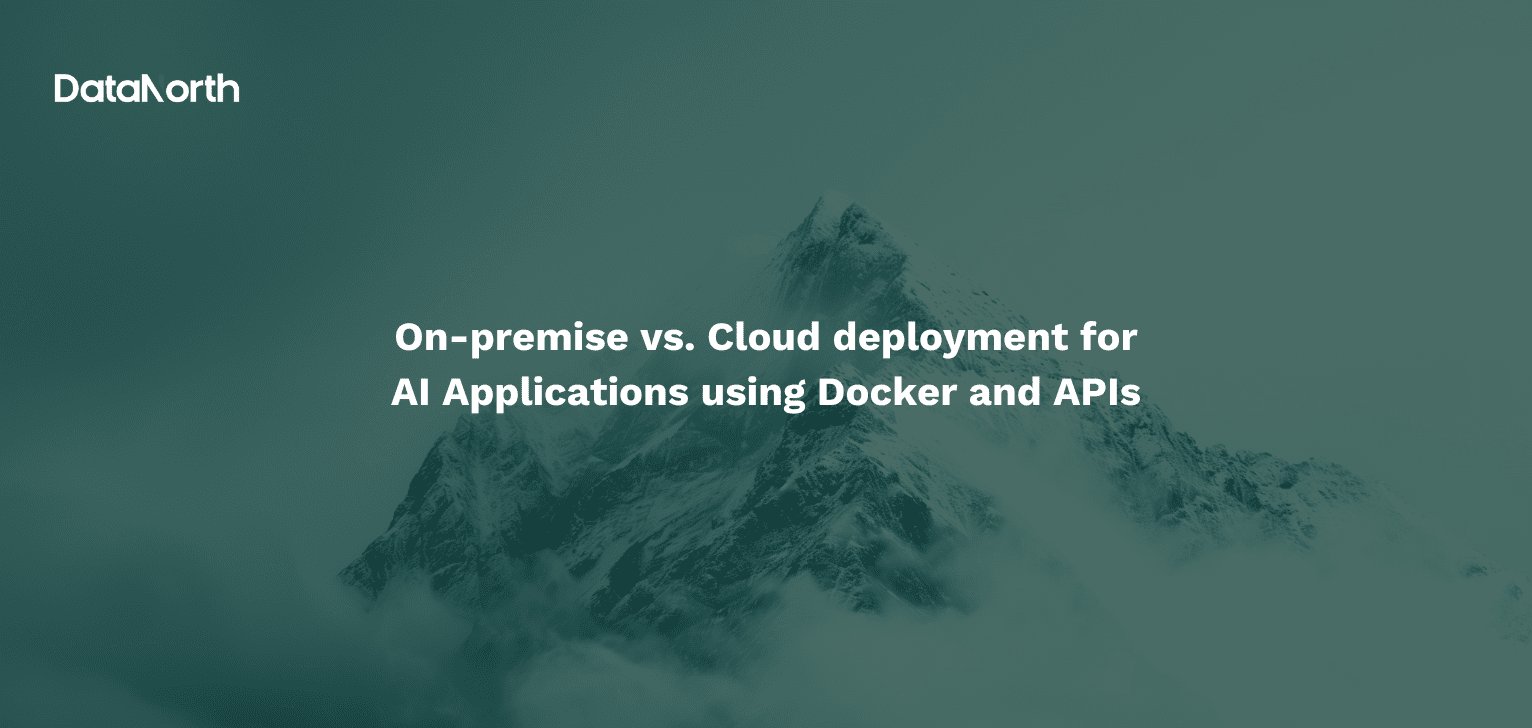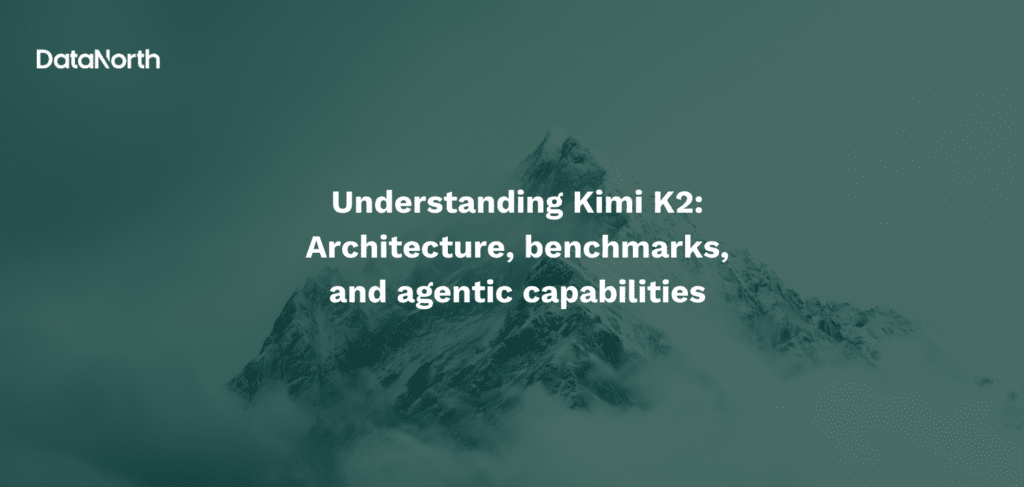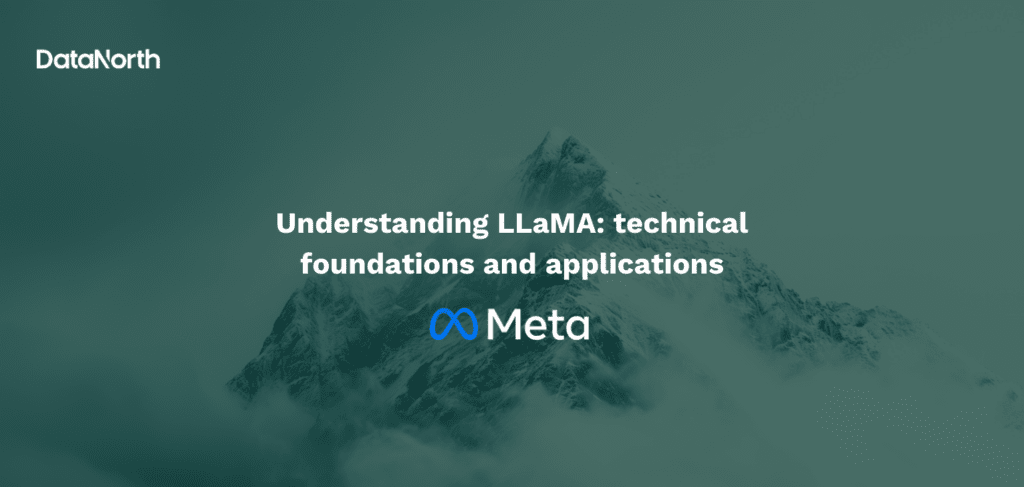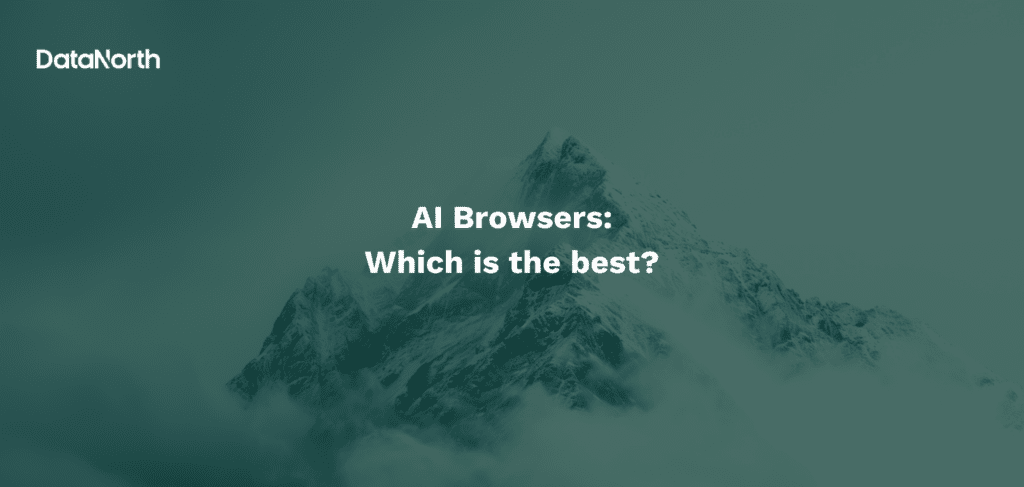Imagine you’re at a crossroads in your AI journey, faced with a crucial decision: should you deploy your AI applications on-premise or in the cloud? Both options have their perks and downfalls, and the making the right choice can have big positive impact on your project.
On-premise deployment offers control and customization, perfect for industries with strict security needs. Meanwhile, cloud deployment provides scalability and flexibility, ideal for fast-growing projects and fluctuating workloads. Integrating Docker and APIs into either approach can streamline your operations and enhance performance.
In this blog, we’ll explore the pros and cons of on-premise versus cloud AI deployments, and how Docker’s containerization and APIs’ seamless integration capabilities plays an important role in this decision.
What is Docker?
Docker is an open-source platform that simplifies the development, deployment, and management of applications by using containerization. Containers are lightweight, portable units that package an application along with its dependencies, ensuring consistent performance across different environments.
Key Features of Docker
- Containerization: Encapsulates applications and their dependencies, allowing them to run consistently across various environments.
- Portability: Containers can run on any system that supports Docker, including local machines, on-premises servers, and cloud platforms.
- Efficiency: Containers share the host OS kernel, making them more resource-efficient and faster to start than traditional virtual machines.
- Isolation: Uses Linux kernel features to ensure each container operates independently, enhancing security and stability.
- Scalability: Supports orchestration tools like Docker Compose and Kubernetes for managing multi-container applications.
Docker’s architecture includes a client-server model with the Docker client, Docker daemon, and Docker Hub, a repository for container images. This architecture and its features make Docker a powerful tool for modern application development and deployment.
Benefits of Docker for AI Applications
Docker offers several key benefits for AI applications, making it an essential tool for data scientists and machine learning engineers:
- Reproducibility: Docker ensures that AI experiments and models are reproducible by providing a consistent environment across different machines. This consistency guarantees that the same code returns the same results everywhere.
- Portability: Docker containers package the entire software stack, including dependencies, making it easy to move AI applications across various environments, from local machines to cloud platforms, without compatibility issues.
- Scalability: Docker allows for easy scaling of AI applications. Containers can be quickly scaled up or down to match computational needs, optimizing resource usage and handling varying workloads efficiently.
- Security: Docker enhances security by isolating containers from the host system and each other using namespaces and control groups (cgroups). This isolation reduces the risk of unauthorized access and interference.
- Efficiency: Containers share the host operating system (OS) kernel, making them more resource-efficient and faster to start than traditional virtual machines. This efficiency results in faster startup times and better hardware utilization, crucial for AI workloads.
- Simplified Deployment: Docker simplifies the deployment of AI models by encapsulating the entire application stack into a container. This encapsulation ensures consistent deployment across different platforms, reducing deployment errors and speeding up time-to-market.
By leveraging these benefits, Docker streamlines the development, deployment, and management of AI applications, making it a powerful tool in the AI ecosystem.
What is an API?
An API, or Application Programming Interface, is a set of rules and protocols that allows different software applications to communicate with each other. It defines the methods and data formats that applications can use to request and exchange information, enabling seamless integration and interaction between various software components.
Key Features of APIs
- Interoperability: APIs enable different systems and applications to work together, regardless of their underlying technologies.
- Abstraction: They provide a simplified interface for developers, abstracting the underlying complexity of the system.
- Reusability: APIs allow developers to reuse existing functionalities and services, speeding up development and reducing redundancy.
- Scalability: APIs facilitate the integration of new features and services without disrupting existing systems.
APIs are essential in modern software development, enabling the creation of complex, interconnected systems and enhancing the functionality and reach of applications. They are also essential for developers to enable them to leverage advanced AI functionalities without building them from scratch.
The roles of APIs to utilize the power of AI
Enabling AI Integration
APIs act as intermediaries that allow different software systems to communicate and exchange data. By using AI APIs, developers can easily incorporate AI features such as natural language processing, computer vision, and machine learning into their applications.
Simplifying AI Adoption
AI APIs make advanced AI technologies accessible to organizations without extensive AI expertise. Small businesses and companies without dedicated AI departments can use AI APIs to enhance their products and services, reducing the need for significant investment in AI development.
Enhancing Functionality
AI APIs provide sophisticated features like sentiment analysis, image recognition, and predictive analytics. These capabilities enable applications to perform complex tasks, automate processes, and deliver more personalized and intelligent user experiences.
Improving Efficiency
By leveraging AI APIs, developers can save time and resources. Instead of developing AI models from scratch, they can use pre-built APIs to quickly add AI functionalities to their applications. This approach accelerates development cycles and ensures reliable performance.
Facilitating Scalability
AI APIs allow applications to handle large volumes of requests efficiently. The AI models behind these APIs can scale to meet demand, ensuring consistent performance even as usage grows.
Ensuring Consistency
AI APIs provide consistent responses regardless of who uses the API or when it is accessed. This reliability is crucial for maintaining the quality and accuracy of AI-driven features across different use cases.
In summary, APIs are essential for integrating AI into applications, making advanced AI capabilities accessible, enhancing functionality, improving efficiency, facilitating scalability, and ensuring consistent performance.
What Are Popular APIs Used for Applications To Use AI?
APIs are game-changing in integrating AI capabilities into applications, enabling developers to leverage advanced functionalities without building them from scratch. Here are some of the most popular APIs used for AI applications:
OpenAI API
The OpenAI API provides access to powerful models like GPT-4o and DALL-E, enabling functionalities such as text generation, image generation, and language translation. It is widely used for creating chatbots, virtual assistants, sentiment analysis, and more.
Claude 3 API
Developed by Anthropic, the Claude 3 API offers advanced natural language processing capabilities. It supports tasks like text generation, summarization, sentiment analysis, and language translation. Claude 3 models, including Opus, Sonnet, and Haiku, are known for their high performance and scalability.
Google Gemini API
The Gemini API from Google is a multimodal AI model that can process text, images, and videos. It supports a wide range of applications, including content generation, object recognition, and digital content understanding. The API is designed for both enterprise and smaller-scale deployments, offering robust security and performance features.
Stable Diffusion API
The Stable Diffusion API is used for generating high-quality images from text descriptions. It is particularly valuable for creative applications, such as generating custom avatars, image inpainting, and video creation. The API supports various features like text-to-image and image-to-image transformations.
Replicate API
The Replicate API allows developers to run various AI models in the cloud. It supports tasks like image generation, speech recognition, and more. The API is designed for flexibility, enabling developers to upload, deploy, and manage AI models easily.
These APIs provide a wide array of AI functionalities, making it easier for developers to integrate advanced AI capabilities into their applications, enhancing user experiences and automating complex tasks without having to invest money into building solutions themselves.
Cloud vs On-Premise AI Deployment
Deciding between on-premise and cloud-native deployment is crucial. Each option comes with its own benefits and challenges, and your choice will depend on factors like scalability, cost, control, and security. Knowing the differences between these two models will help you make the best decision for your business needs and goals. Let’s dive into what each approach offers and how to choose the right one for your AI strategy.
What is AI On-Premise?
AI on-premise refers to deploying AI infrastructure and applications within an organization’s physical premises. This model involves setting up and maintaining the necessary hardware, software, and networking components locally.
Benefits of On-premise AI
- Control and Customization: Organizations have complete control over their AI infrastructure, allowing for extensive customization to meet specific requirements. This is particularly beneficial for industries with unique workflows and processes.
- Data Security and Compliance: On-premise deployments provide enhanced data protection, as all data is stored and processed within the organization’s secure environment. This is crucial for sectors like healthcare, finance, and government, where data privacy and regulatory compliance are top priorities.
- Performance: On-premise AI can leverage existing infrastructure, potentially reducing latency and improving performance for compute-intensive tasks. This is ideal for applications requiring high computational power and low latency.
However, on-premise AI also comes with significant challenges, including high upfront costs for hardware and ongoing maintenance expenses. It requires substantial IT expertise to manage and scale the infrastructure effectively.
What is Cloud-Native AI?
Cloud-native AI leverages cloud computing technologies to build, deploy, and manage AI applications. This approach utilizes cloud services and infrastructure, such as those provided by Google Cloud, Microsoft and Amazon, to provide scalable, flexible, and resilient environments for AI workloads.
Benefits of cloud-native AI
- Scalability: Cloud-native architectures allow for dynamic scaling of resources, making it easy to handle varying workloads and large-scale AI projects. This elasticity is crucial for training complex models and managing fluctuating demands.
- Cost Efficiency: By using cloud resources, organizations can avoid the high upfront costs associated with on-premise hardware. Cloud-native AI enables pay-as-you-go models, optimizing costs based on actual usage.
- Flexibility and Agility: Cloud-native environments support rapid development and deployment of AI applications. Technologies like containers, microservices, and orchestration tools (e.g., Kubernetes) facilitate modular and agile development processes.
- Resilience and Availability: Cloud-native architectures are designed for high availability and fault tolerance, ensuring that AI applications remain operational even in the face of infrastructure failures. This is achieved through built-in redundancy and failover mechanisms.
Despite these advantages, cloud-native AI also presents challenges, such as potential data security concerns and the need for robust network connectivity. Organizations must carefully consider these factors when deciding between cloud-native and on-premise AI deployments.
The Difference Between Cloud-Native AI and On-Premise AI
When deciding between cloud-native AI and on-premise AI, it’s essential to understand the key differences across several critical factors. These differences can significantly impact your organization’s AI strategy and overall performance.
Scalability
Cloud-Native AI
- Elastic Scalability: Cloud-native AI offers dynamic scalability, allowing you to easily scale resources up or down based on demand. This elasticity is ideal for AI workloads that experience fluctuating demands, ensuring that you only pay for the resources you use.
- Global Reach: Leveraging the global network of data centers, cloud-native AI can improve latency and availability, making it suitable for applications requiring high performance and low latency.
On-Premise AI
- Fixed Capacity: On-premise AI is limited by the physical hardware available on-site. Scaling up requires purchasing and installing additional hardware, which can be time-consuming and costly.
- Resource Constraints: During peak demands, on-premise systems may struggle to provide the necessary computational power, leading to potential performance bottlenecks.
Cost
Cloud-Native AI
- Pay-as-You-Go: Cloud-native AI typically follows a pay-as-you-go model, reducing upfront capital investment. This model allows for cost optimization based on actual usage, making it cost-effective for variable workloads.
- Operational Expenses: While initial costs are lower, ongoing expenses can accumulate, especially with large-scale data transfers and continuous usage.
On-Premise AI
- High Upfront Costs: Deploying on-premise AI requires significant initial investment in hardware, software, and infrastructure. However, these costs can be amortized over time.
- Predictable Expenses: Once the infrastructure is in place, operational costs are more predictable, though maintenance and upgrades can add to the total cost of ownership.
Control and Customization
Cloud-Native AI
- Limited Control: Cloud-native solutions offer less control over the underlying infrastructure. Organizations must adapt to the predefined options and features provided by the cloud vendor.
- Standardization: While cloud providers offer robust tools and services, customization options may be limited compared to on-premise solutions.
On-Premise AI
- Full Control: On-premise AI provides complete control over hardware, software, and data, allowing for extensive customization to meet specific business needs.
- Tailored Solutions: Organizations can tailor their AI infrastructure to their unique requirements, ensuring optimal performance and integration with existing systems.
Security and Compliance
Cloud-Native AI
- Advanced Security Features: Cloud providers offer advanced security measures, including encryption, identity and access management, and continuous monitoring. These features help protect data from breaches and cyber-attacks.
- Compliance Certifications: Many cloud providers comply with industry standards and regulations, providing certifications that can simplify compliance for organizations.
On-Premise AI
- Enhanced Data Control: On-premise AI allows organizations to maintain full control over their data, which is crucial for industries with stringent data privacy and security requirements.
- Custom Security Protocols: Organizations can implement customized security measures tailored to their specific needs, providing an additional layer of protection.
IP Addresses Allocation
Cloud-Native AI
- Dynamic IP Management: Cloud environments use dynamic IP address allocation, which can simplify network management but may require careful planning to avoid conflicts, especially in hybrid setups.
- Non-Overlapping IP Spaces: Planning for non-overlapping IP address spaces across cloud regions and on-premise locations is crucial to prevent contention and ensure seamless connectivity.
On-Premise AI
- Static IP Allocation: On-premise environments typically use static IP addresses, providing more control but requiring manual management and planning to avoid conflicts.
- Network Customization: Organizations can design their network infrastructure to meet specific needs, ensuring optimal performance and security.
What Model to Choose for Your Business
Choosing between cloud-native AI and on-premise AI is a critical decision that depends on your organization’s specific needs, goals, and constraints. Here’s a guide to help you determine the best model for your business, along with key questions to ask and examples to consider.
Key Considerations
Scalability Needs
- Cloud-Native AI: Ideal for businesses expecting rapid growth or fluctuating workloads. It offers elastic scalability, allowing you to scale resources up or down as needed.
- On-Premise AI: Suitable for businesses with stable, predictable workloads that do not require frequent scaling.
Cost Structure
- Cloud-Native AI: Follows a pay-as-you-go model, reducing upfront capital investment. This is cost-effective for variable workloads but can accumulate higher operational expenses over time.
- On-Premise AI: Involves significant upfront costs for hardware and software but offers predictable long-term expenses. This can be more cost-effective for businesses with stable, long-term AI needs.
Control and Customization
- Cloud-Native AI: Offers less control over the underlying infrastructure but provides robust tools and services for rapid development and deployment.
- On-Premise AI: Provides complete control over hardware, software, and data, allowing for extensive customization to meet specific business needs.
Security and Compliance
- Cloud-Native AI: Offers advanced security features and compliance certifications but involves trusting a third-party provider with your data.
- On-Premise AI: Ensures full control over data security and compliance, making it suitable for industries with stringent data privacy and regulatory requirements.
Performance Requirements
- Cloud-Native AI: Provides high performance with state-of-the-art hardware and global reach, suitable for applications requiring low latency and high availability.
- On-Premise AI: Offers localized resources, potentially reducing latency for compute-intensive tasks but limited by the physical hardware available on-site.
Key Questions to Ask
- What are our scalability requirements?
- Do we need to scale resources dynamically based on demand?
- Are our workloads stable or do they fluctuate significantly?
- What is our budget for AI infrastructure?
- Can we afford high upfront costs, or do we prefer a pay-as-you-go model?
- What are our long-term cost considerations?
- How much control do we need over our AI infrastructure?
- Do we require extensive customization and control over hardware and software?
- Are we comfortable with a third-party provider managing our infrastructure?
- What are our security and compliance needs?
- Do we handle sensitive data that requires stringent security measures?
- What are the regulatory requirements for our industry?
- What are our performance requirements?
- Do we need low latency and high availability for our AI applications?
- Can our on-premise infrastructure meet our performance needs?
Examples of the decisions made by other companies
Cloud-Native AI:
- Capital One: Uses cloud-native AI for big-data decisioning, fraud detection, and efficient credit approvals, leveraging AWS for scalability and resilience.
- Pinterest: Transitioned to Kubernetes for managing Docker containers, simplifying deployment and improving efficiency.
- Spotify: Utilizes Google Cloud for its AI-driven music recommendation system, benefiting from the scalability and advanced machine learning tools provided by Google Cloud.
On-Premise AI:
- Financial Institutions: Often prefer on-premise AI to maintain control over sensitive financial data and ensure compliance with regulatory standards.
- Life Sciences: Use on-premise AI to handle large volumes of sensitive patient data, ensuring compliance with privacy regulations and reducing latency for real-time processing.
The choice between cloud-native AI and on-premise AI depends on your organization’s specific needs and priorities. By asking the right questions and considering your scalability, cost, control, security, and performance requirements, you can make an informed decision that aligns with your strategic goals. For many businesses, a hybrid approach that combines the best of both models may offer the optimal solution, balancing control and cost-effectiveness while leveraging the strengths of each deployment model.
Need help figuring out what solution is the best fit for your organization? Get help from our AI experts at DataNorth. Our Experts are able to help you using, for example, their AI Assessment to assess if On-Premise or the Cloud is the best way to go.