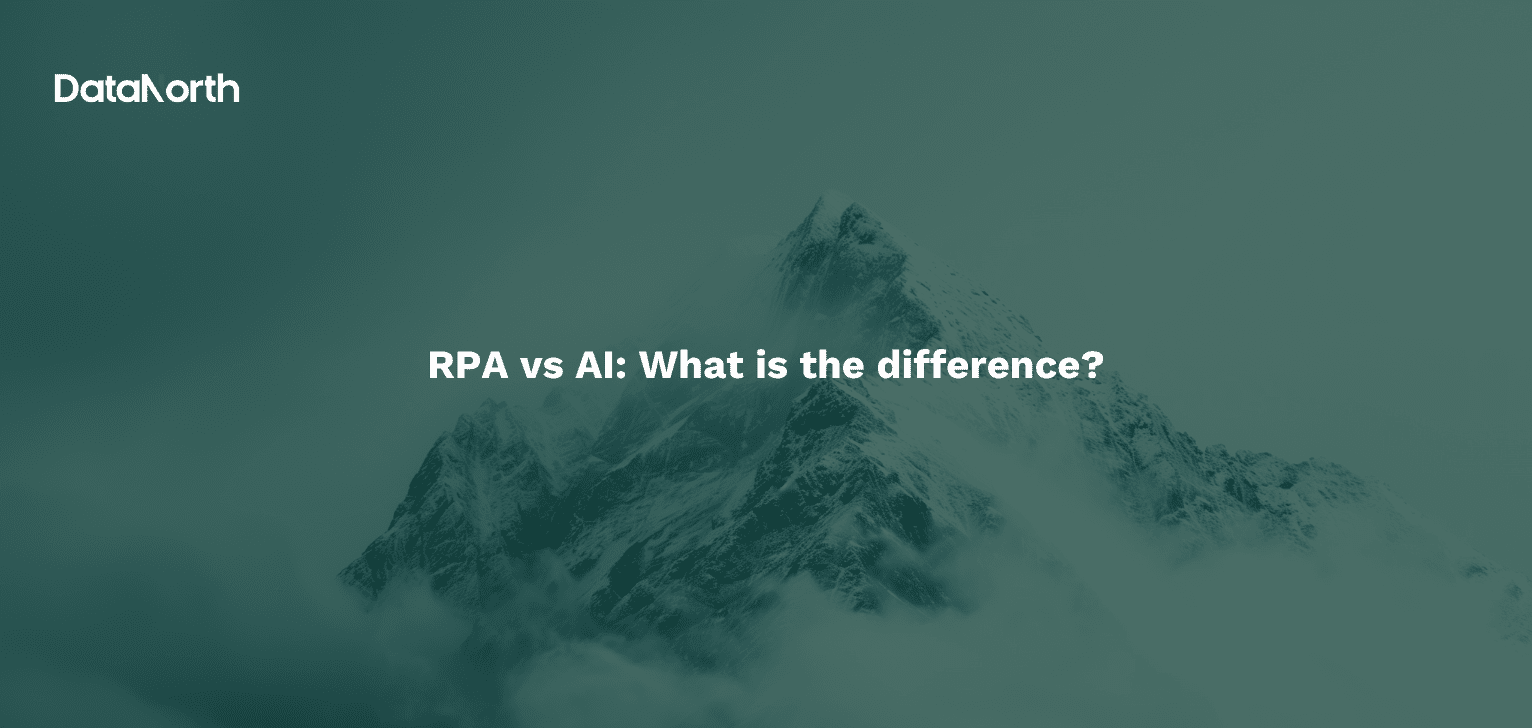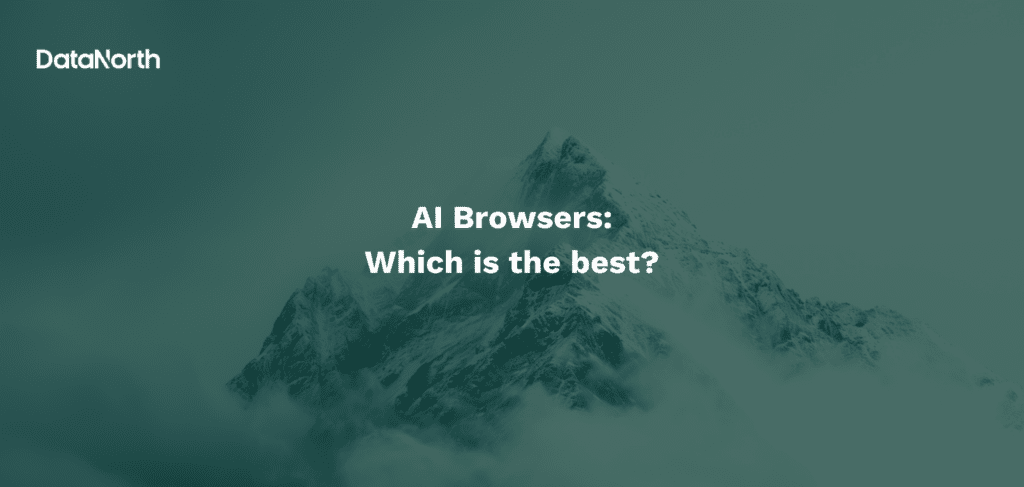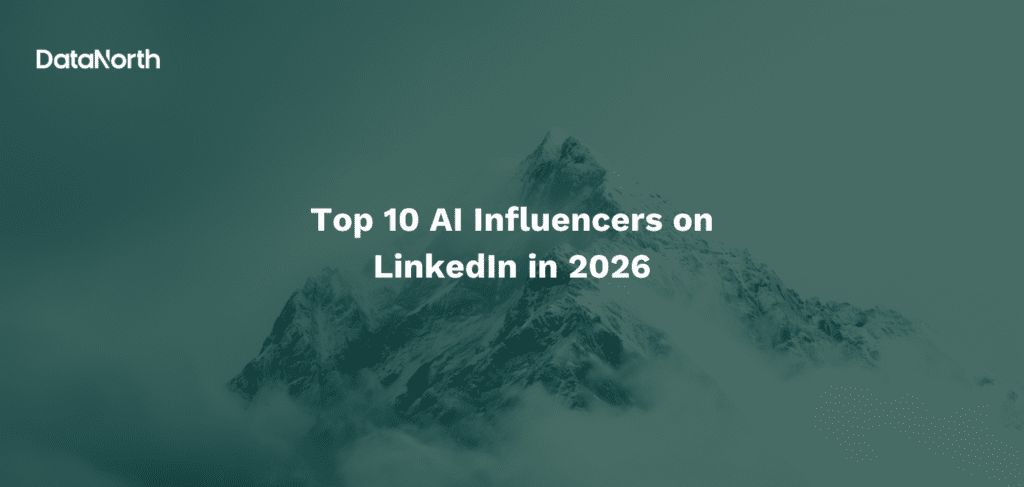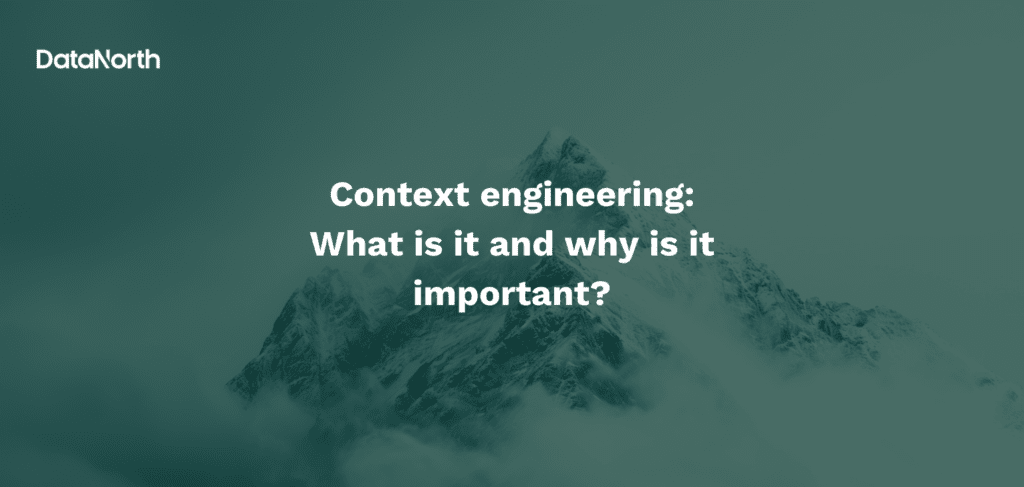Managing tasks like processing invoices, verifying checks, or handling documents that require manual data extraction can quickly become a drain on time and energy. Robotic Process Automation (RPA) is a solution designed to handle repetitive processes with efficiency. But how does RPA differ from Artificial Intelligence (AI)? Let’s explore their unique roles and find out the difference between them.
What is RPA?
RPA stands for Robotic Process Automation, is a software technology that uses virtual robots to automate repetitive digital tasks traditionally performed by humans. RPA’s interact with computer systems, applications and digital interfaces.
RPA’s can handle various tasks like:
- Extracting and manipulating data
- Filling in forms
- Moving files between locations
- Processing transactions
- Navigating between different systems
There are two main types of RPA
1. Unattended RPA
As the name suggests, it can operate without human intervention. These bots interact directly with your computer systems. Once a script is written, the RPA can run through the process or tasks from start to finish. The bot is activated by a schedule or a trigger condition. At DataNorth we use unattended RPA to automate tasks like data entry to help you save time and reduce human error.
2. Attended RPA
Also known as robotic desktop automation, attended RPA assists with routine tasks like data processing and information gathering within complex workflows that require human oversight. These bots are installed on user workstations and operate through direct user interaction. This enhances productivity while keeping humans in control of final decisions.
Benefits of RPA
1. Increase in work productivity
RPA can take over repetitive tasks, allowing you to focus on more strategic and meaningful activities, ultimately boosting overall productivity.
2. Accuracy
Automation reduces human errors, ensuring data entry tasks and similar processes are performed with greater precision and reliability.
3. Consistency
RPA bots strictly follow predefined rules and guidelines, delivering consistent results every time without deviations or lapses.
4. Increase time efficiency
RPA bots operate 24/7 without the need for breaks, food, or rest, enabling continuous workflows and maximizing operational efficiency.
What is AI?
Artificial Intelligence (AI) refers to systems designed to mimic human cognitive functions such as reasoning, problem-solving, and learning. These systems enable machines to learn from experience, adapt to new data, and improve their performance over time, much like the human brain.
Difference between RPA vs AI
RPA focuses on automating repetitive, rule-based tasks by following predefined instructions. In contrast to AI, it is designed to simulate human intelligence by performing complex tasks that involve reasoning, learning, and decision-making, as well as demonstrating cognitive abilities like problem-solving and adaptability.
While both aim to optimize processes, they serve distinct purposes and operate on fundamentally different principles. Understanding these differences is crucial to leveraging their potential effectively.
| AI | RPA | |
| Complexity and Flexibility | Highly complex and resource-intensiveRequires advanced algorithms and substantial computational powerScalable to handle diverse tasks across industries. | Relatively simple to implement for well-defined processesLimited to automating existing workflows without changing themScales by deploying additional bots, but the underlying rules must remain consistent. |
| Dependency on Human Input | Can function independently after trainingOften augments human decision-making rather than replacing it. | Relies heavily on human-designed workflowsPerforms manual tasks faster. |
| Applications | Predictive analytics, speech recognition, image processing, robotics, recommendation engines, and autonomous systems. | Automating repetitive office tasks, data migration, payroll processing, and customer onboarding. |