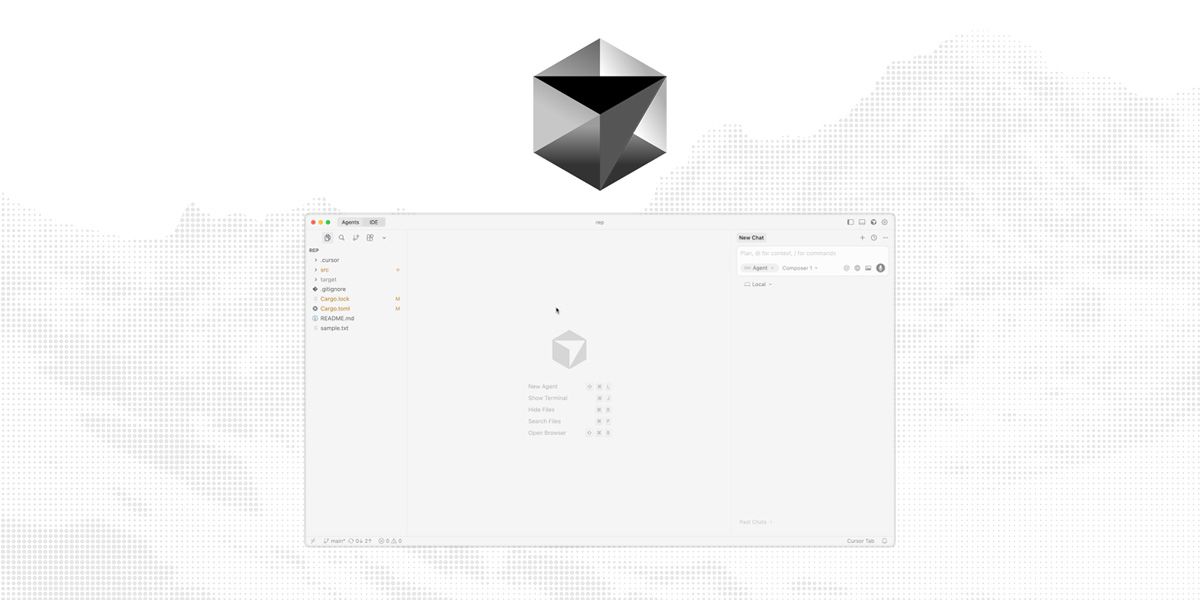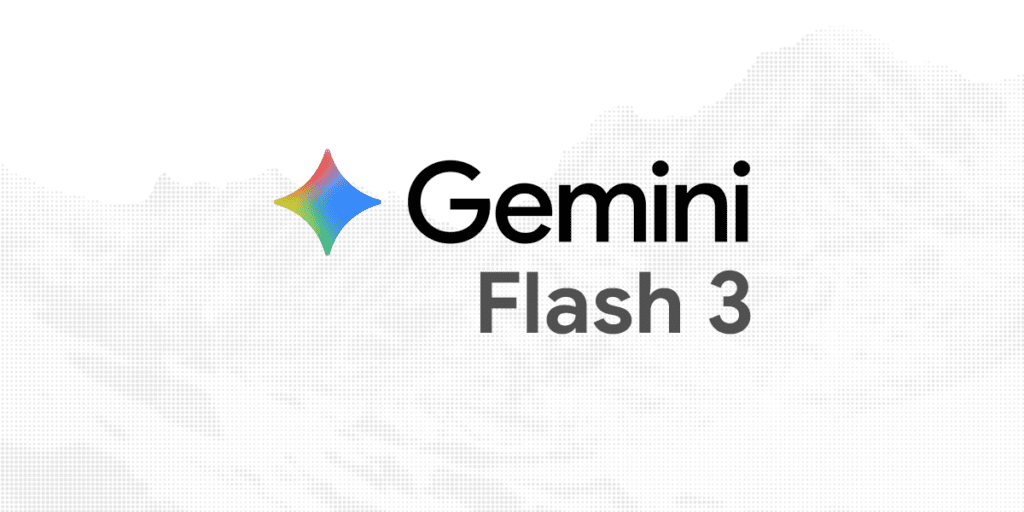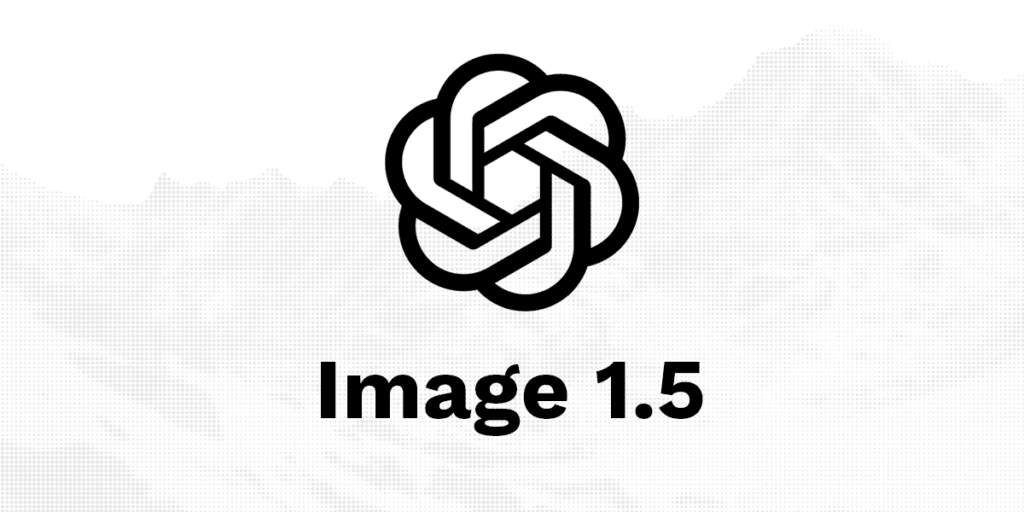Cursor has launched version 2.0 of its AI-powered code editor, introducing Composer, its first proprietary coding model. Besides Composer, the version introduces a redesigned multi-agent interface that enables developers to run up to eight AI agents simultaneously. This release marks a significant shift in AI-assisted development, focusing on speed, parallel agent workflows, and production-ready features for enterprise teams.
What is Cursor 2.0 and Composer?
Cursor 2.0 is an AI-powered code editor built on Visual Studio Code that combines traditional IDE capabilities with advanced AI reasoning for faster, smarter software development. The platform now features Composer, a frontier language model trained specifically for low-latency agentic coding using reinforcement learning and a mixture-of-experts architecture.
Composer delivers frontier-level coding intelligence while generating code at 250 tokens per second. This is approximately twice the speed of leading fast-inference models and four times faster than similarly intelligent models. The model completes most coding tasks in under 30 seconds, making it ideal for iterative development workflows.
Key features of Cursor 2.0
Multi-Agent development interface
The redesigned interface centers around agents rather than files, allowing developers to focus on outcomes while AI handles implementation details. Key capabilities include parallel execution of up to eight agents using git worktrees or remote machines, preventing file conflicts while each agent operates in its own isolated codebase copy.
Composer AI Model performance
Cursor trained Composer on real software engineering challenges rather than static datasets, equipping it with production tools including file editing, semantic searches, and terminal commands. The model includes codebase-wide semantic search capabilities, making it particularly effective for understanding and working in large, complex codebases.
Browser tool for testing and iteration
The integrated browser tool (now generally available) allows Cursor agents to test their own work and iterate until producing correct results. The browser can be embedded in-editor with powerful tools to select elements and forward DOM information to agents.
Voice mode and Team commands
Developers can control agents using built-in speech-to-text conversion, with custom submit keywords to trigger agent execution. Team Commands allow organizations to define custom commands and rules centrally managed through the Cursor dashboard, automatically applying context to all team members.
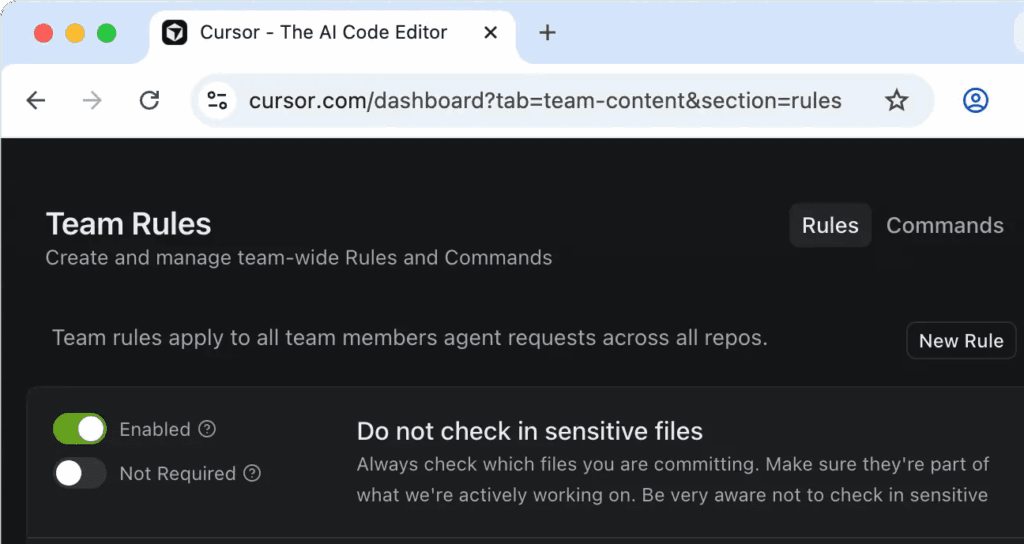
Enterprise security features
Sandboxed terminals (now generally available on macOS) run agent commands in a secure sandbox with read/write access to workspaces but no internet access by default. Enterprise teams gain admin controls for terminal settings, cloud-distributed hooks, and audit logs for tracking admin events.
Cursor 2.0 benefits: Speed and productivity gains
Early beta testers report that Composer’s speed transforms development workflows, with the ability to iterate quickly making multi-step coding tasks feel “delightful” and trustworthy. Development teams using Cursor effectively report shipping features 2-3x faster, with productivity gains compounding as teams learn advanced workflows.
The parallel agent feature addresses common bottlenecks by allowing developers to tackle complex problems with multiple AI models simultaneously. Having multiple models attempt the same problem and selecting the best result significantly improves final output quality, especially for difficult tasks.
Cursor’s improved Language Server Protocol (LSP) performance dramatically enhances loading and usage for all languages, particularly noticeable when working with agents and viewing diffs. Python and TypeScript LSPs now run faster by default for large projects with dynamically configured memory limits based on available RAM.
Cursor AI limitations and drawbacks
Performance issues with large codebases
Despite improvements, Cursor still struggles with large projects and multiple files simultaneously. Users report that the AI can lose context in large monorepo environments and often makes changes to code sections they didn’t request.
Version 2.0 functionality concerns
Some long-term users report that version 2.0 has “lost a lot of functionality,” with specific complaints including forced Primary Side Bar placement on the right, removal of allowlist options for terminals, and elimination of features users relied on. Forum discussions describe frustration with rapid changes prioritizing new features over stability.
Benchmark transparency questions
A significant criticism centers on Composer’s benchmarking approach. Cursor only published results from its own internal “Cursor Bench” rather than industry-standard benchmarks, leading to skepticism in the developer community. Hacker News commenters noted that “Cursor is an outlier in sharing so little when proposing a new benchmark”.
Enterprise and learning curve challenges
Cursor requires solid programming knowledge to effectively fix AI-generated errors. While it excels at smaller projects and microservices, enterprises with large codebases or strict coding standards may find the current implementation challenging. The AI sometimes ignores user-defined rules, and buggy software after updates remains a concern.
Community reactions to the Cursor 2.0 release
Positive developer feedback
Reddit early beta testers praised the release enthusiastically, calling it “awesome” and highlighting features like the integrated browser, parallel prompt execution, and native worktree integration. LinkedIn reactions from engineers and founders celebrated the “game-changing” nature of the multi-agent interface.
YouTube reviews emphasized how the browser tool eliminates constant switching between editor and browser, with some creators calling it a workflow revolution. Developers appreciate Plan Mode’s ability to create plans with one model and build them with another, either in foreground or background.
Critical user concerns
However, longer-term users express frustration with rapid changes and instability. Common complaints include buggy software after updates, the AI ignoring custom rules, and concerns about pricing relative to value delivered.
Forum discussions reveal that some users feel Cursor is moving too quickly at the expense of stability and user feedback, with one thread describing the update as “destroying their product”. The consensus suggests that while Cursor 2.0 represents a bold vision, execution has left some experienced users feeling alienated.
How to use Cursor 2.0: Getting started
Cursor 2.0 is available for download at cursor.com/download, with Composer accessible to all users. The platform supports multiple programming languages and integrates seamlessly with existing VS Code extensions and workflows.
Key workflows include using Tab for smart code completions, Cmd/Ctrl + K for quick inline AI edits, and the AI Composer for generating and refining code using advanced models including GPT-4o, GPT-5 Codex, and Claude 3.5 Sonnet.
Cursor vs Other AI Code editors
Cursor 2.0 differentiates itself from competitors through its agent-first architecture and proprietary Composer model. While other AI coding assistants focus on code completion, Cursor positions developers in a “high-level directorial role” managing multiple autonomous agents.
The platform’s context-aware suggestions use entire project context including open files, directory structure, and comments to generate more accurate recommendations than basic AI models. Built on VS Code, Cursor provides familiarity for developers while adding AI-native features that transform traditional workflows.
Future of AI-assisted development with Cursor
Cursor 2.0 represents a fundamental shift from file-based editing to outcome-focused agent coordination. The improved agent harness delivers notable quality improvements across all models, especially for GPT-5 Codex.
Cloud agents now offer 99.9% reliability with instant startup, supporting the vision of seamless distributed development. For teams comfortable with agent-first approaches and smaller to medium-sized projects, Cursor 2.0 offers significant productivity gains that compound over time.
Conclusion: Is Cursor 2.0 worth using?
Cursor 2.0 delivers a transformative vision for AI-assisted software development, combining the speed of Composer with powerful multi-agent orchestration capabilities. For developers and teams prioritizing rapid iteration and comfortable with agent-first workflows, the platform offers measurable productivity improvements of 2-3x.
However, enterprises with large codebases, developers requiring maximum stability, or teams transitioning from robust IDEs like JetBrains should carefully evaluate whether the current implementation meets their needs. The mixed community reception suggests Cursor is pushing boundaries while still refining the balance between innovation and stability.
Frequently asked questions
How much does Cursor 2.0 cost?
Cursor 2.0 offers four individual pricing tiers.
The Hobby plan is free with limited Agent requests and Tab completions.
The Pro plan costs $20 per month and includes unlimited Tab completions, unlimited Auto model usage, and a $20 monthly credit pool for premium models.
The Pro+ plan is $60 per month with three times the usage credits of Pro.
The Ultra plan costs $200 per month for heavy users, offering 20 times the usage credits of Pro and priority access to new features.
For teams, the Teams plan is $40 per user per month and includes SSO, admin controls, and centralized billing. Enterprise pricing is custom and requires contacting Cursor directly.
Can I use Cursor 2.0 with my existing VS Code setup?
Yes, Cursor 2.0 is built directly on Visual Studio Code and maintains full compatibility with your existing VS Code extensions, settings, and keybindings. You can import your VS Code configuration instantly, making the transition seamless with no learning curve. All familiar workflows, keyboard shortcuts, and extensions continue to work in Cursor 2.0, so you get AI-powered capabilities while keeping your customized development environment intact.
How do I run multiple agents in parallel in Cursor 2.0?
To run multiple agents in parallel in Cursor 2.0, you can execute up to eight agents simultaneously through the new sidebar interface designed for managing agents and plans. Each agent operates in its own isolated copy of your codebase using git worktrees or remote machines, which prevents file conflicts. You can submit the same prompt to multiple agents at once, allowing different AI models to attempt the same problem simultaneously. After the agents complete their work, you can review and compare the outputs to select the best solution, which significantly improves final output quality for difficult tasks.
What programming languages does Cursor 2.0 support?
Cursor 2.0 supports multiple programming languages with enhanced Language Server Protocol (LSP) performance for all languages. Python and TypeScript receive particular optimization, with LSPs running faster by default for large projects through dynamically configured memory limits based on available RAM. Because Cursor is built on VS Code, it inherits support for all major programming languages including JavaScript, Python, Java, C++, Go, Rust, PHP, Ruby, Swift, and many others.
The platform works with any language that has VS Code support, making it versatile for polyglot development teams.
Is Cursor 2.0 better than GitHub Copilot?
Cursor 2.0 differentiates itself from GitHub Copilot in several key ways.
While GitHub Copilot primarily focuses on code completion and suggestions based on the current file, Cursor understands your entire codebase rather than just the file you’re editing.
Cursor 2.0’s agent-first architecture positions developers in a “high-level directorial role” managing multiple autonomous agents, whereas Copilot functions more as a traditional autocomplete assistant.
Cursor also offers multi-model support with access to GPT-4o, GPT-5 Codex, Claude 3.5 Sonnet, and the proprietary Composer model, allowing you to choose the best model for each task. Additionally, Cursor 2.0’s multi-agent interface, integrated browser for testing, and voice control capabilities go beyond Copilot’s feature set.
Can Cursor 2.0 help beginners learn to code?
Yes, Cursor 2.0 includes features specifically helpful for beginners learning to code.
The Ask Mode allows the AI to suggest changes but waits for your approval before implementing them, making it ideal for learning new languages or frameworks and understanding the AI’s reasoning before committing changes. Beginners can describe what they want in natural language, and Cursor generates the implementation, particularly powerful for creating boilerplate code and working with unfamiliar APIs. The platform can explain existing code, suggest improvements, and help debug errors with detailed explanations.
However, it’s important to note that Cursor still requires solid programming knowledge to effectively review and fix AI-generated errors, so it works best as a learning accelerator rather than a complete replacement for coding knowledge.
Does Cursor 2.0 protect my code privacy?
Yes, Cursor 2.0 includes several privacy-focused features to protect your code.
You can enable “Privacy Mode” to prevent your code from being used in AI model training data, which is crucial when working with proprietary codebases.
Sandboxed terminals (now generally available on macOS) run agent commands in a secure sandbox with read/write access to your workspace but no internet access by default, preventing unauthorized data transmission.
Enterprise teams benefit from enhanced security controls including admin-enforced Privacy Mode, centralized security settings, and audit logs for tracking all admin events and team changes.
You maintain full control over what context gets sent to AI models, allowing you to exclude sensitive files or directories from AI processing.