Content of the Cursor AI Workshop
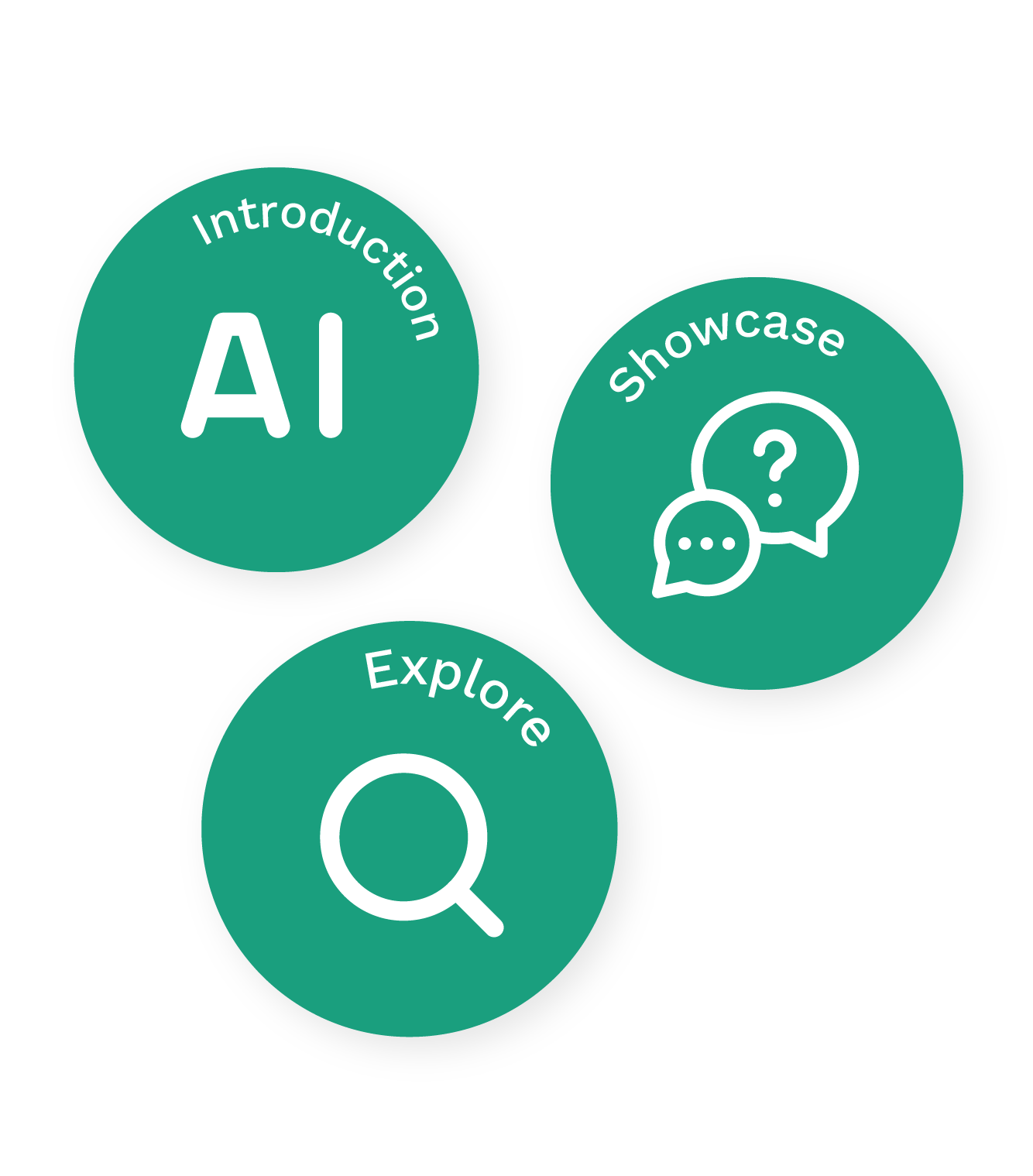
Introduction to Artificial Intelligence and Cursor
Demonstrating Cursor
Exploring Cursor Applications
Curious how we can help you?
Get in touch with us today.


Experts in Artificial Intelligence
"The collaboration with DataNorth went very well. They were very well-prepared and the AI workshop was well-structured."
Hannah Dean
Editor & Content Manager @ The Geneva Association

Why Choose DataNorth?
9+ Years of AI Experience
Highly Educated AI Experts
500+ Participants Trained on AI
Get Your In-Company Cursor Workshop
Cursor Workshop - 4 Hours
A 4-hour workshop given by one of our AI experts.
Become an expert in Cursor with in-depth Cursor knowledge.
Interactive workshop for 10 attendees.
Both digital and on-location options available.
Cursor Training & Workshop – 2 Hours
A 2-hour workshop given by one of our AI experts.
Interactive workshop for 10 attendees.
Both digital and on-location options available.
Customize the Cursor Workshop
Looking to customize your Cursor Workshop? Get in touch to discuss how we can tailor the workshop to your needs!
For example: more attendees, a tailor-made workshop through interviews, an external location, etc.
Get started with your workshop today!


